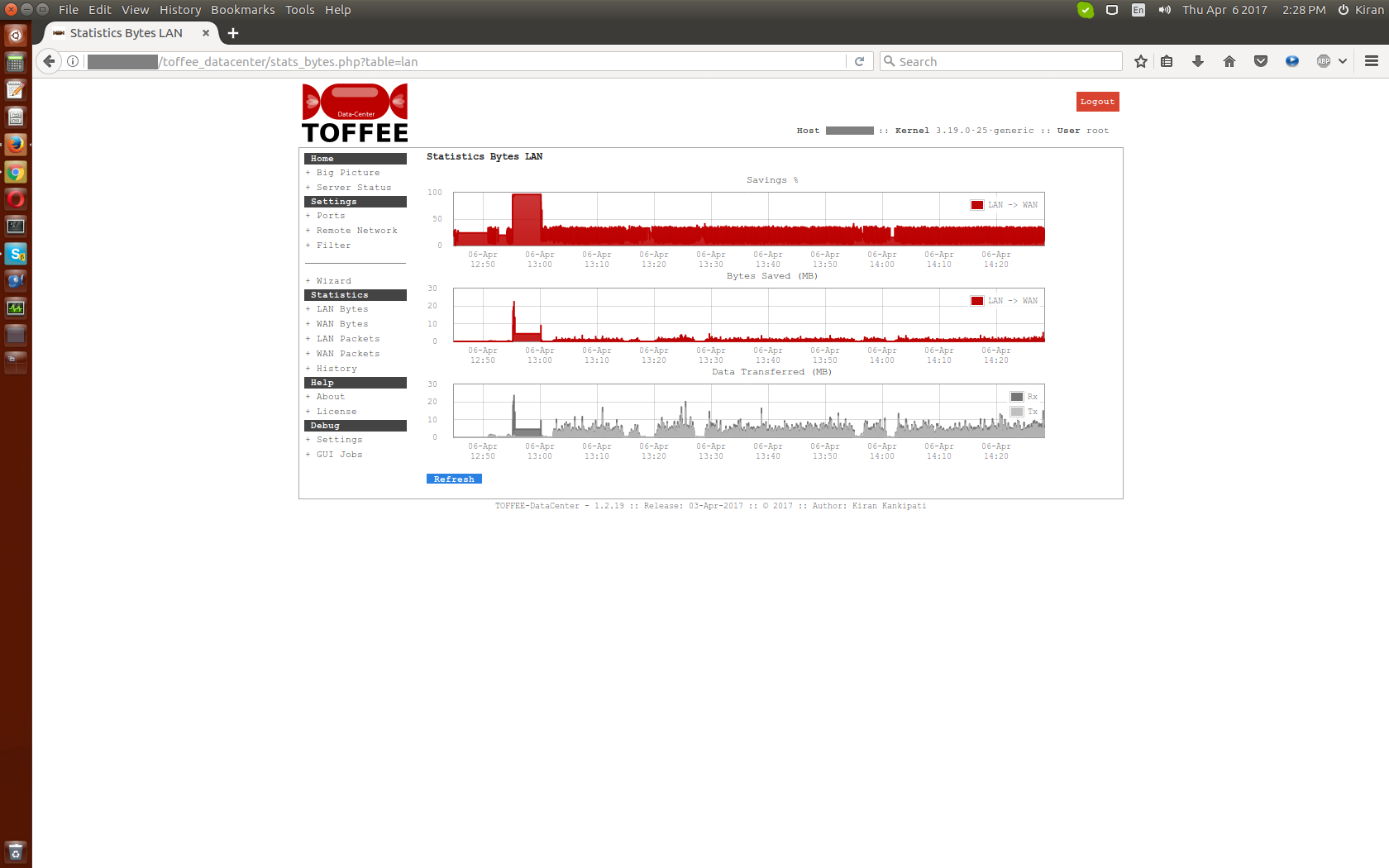NEWS & UPDATES 》 Upgrading Ubuntu 17.10 to 18.04 via TOFFEE-DataCenter WAN Optimization Screenshots
Upgrading Ubuntu 17.10 to 18.04: Test Desktop connected via TOFFEE-DataCenter.
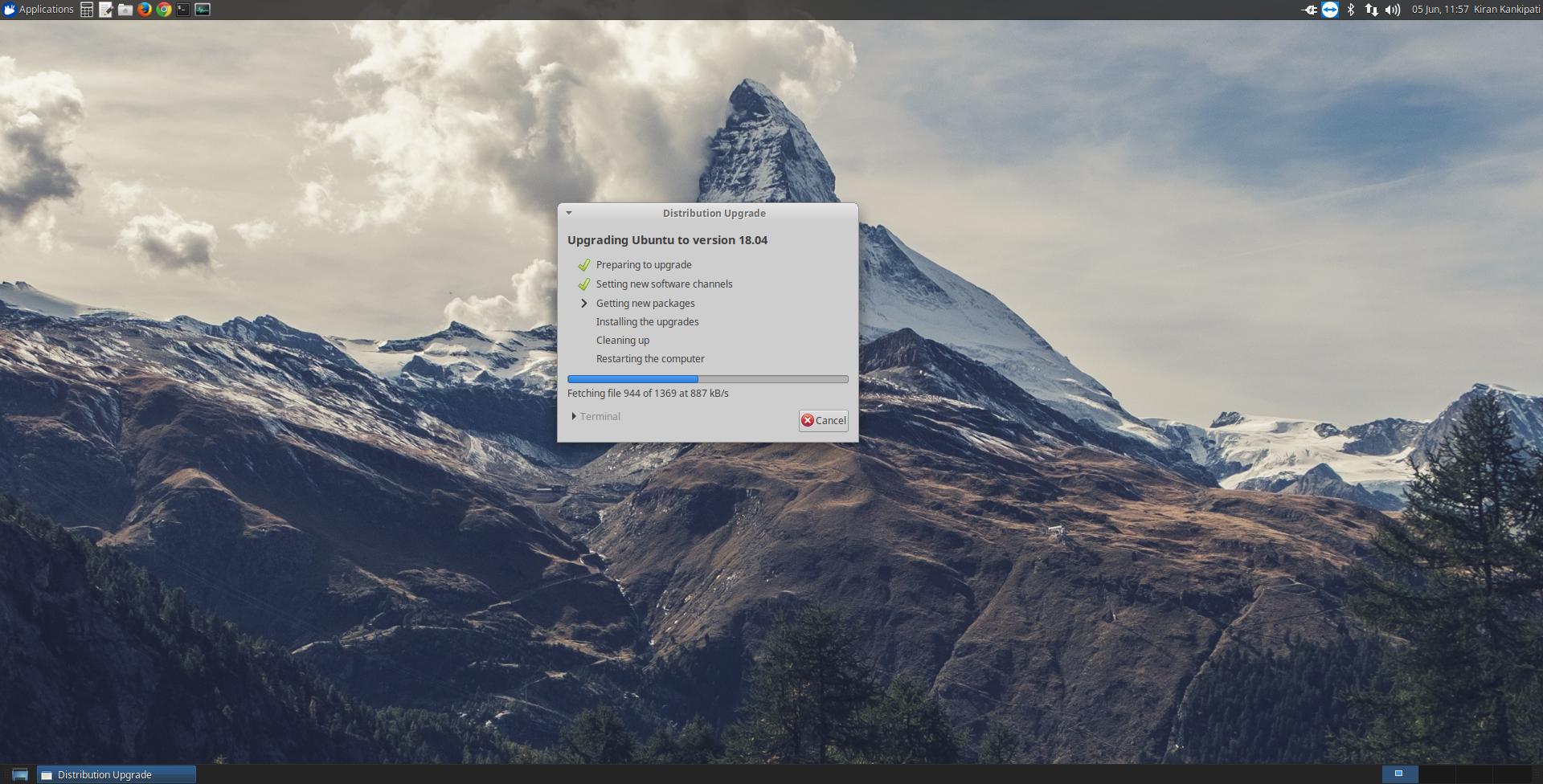
Tracking TCP Connections/Sessions: in TOFFEE-DataCenter.
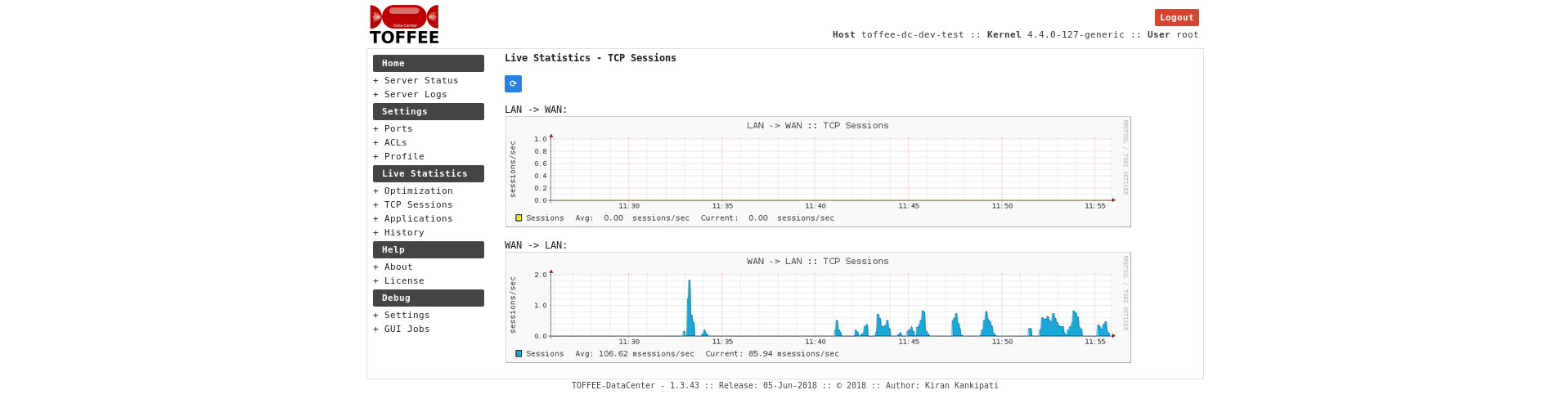
Monitoring Network Application Data: in TOFFEE-DataCenter.
1. All Protocols (network applications):
1. HTTP: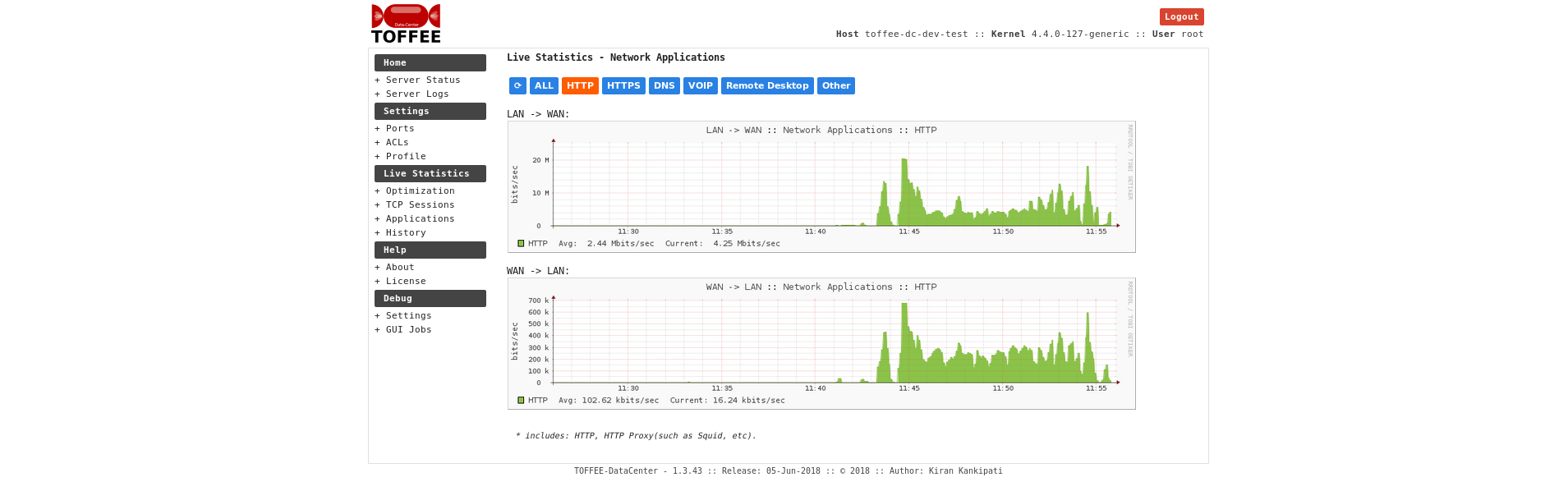
2. HTTPS: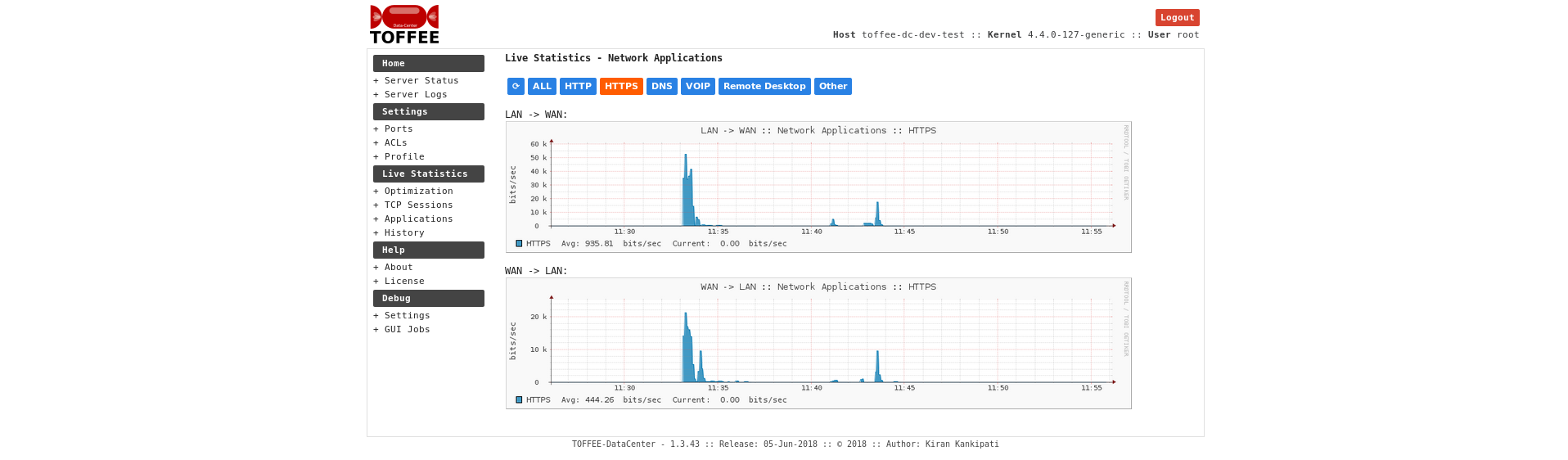
3. DNS: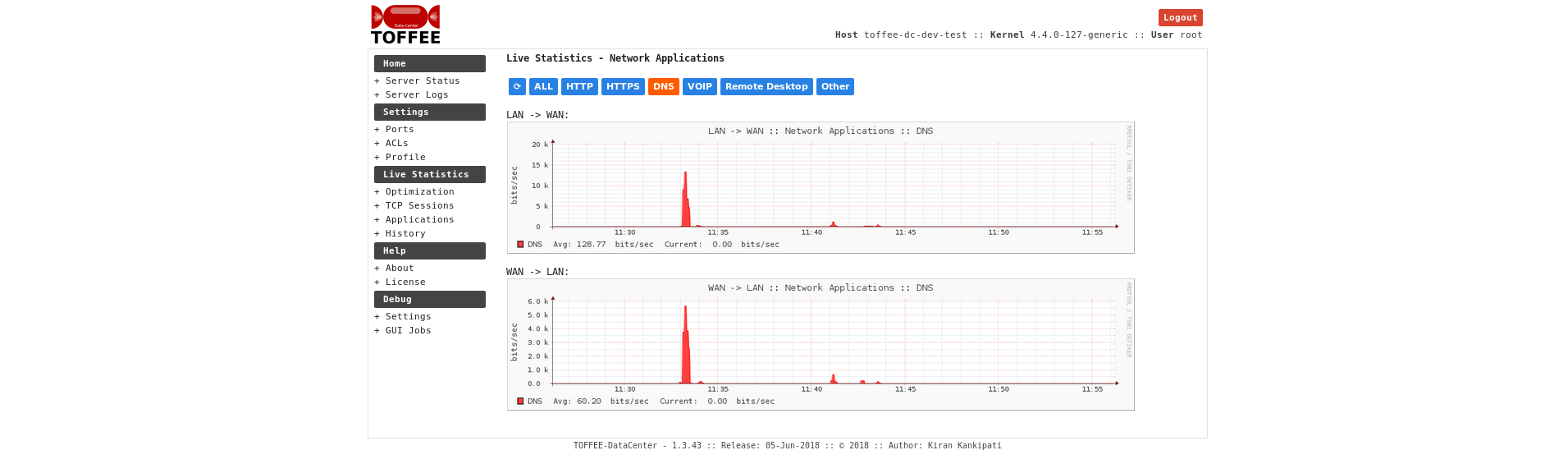
4. VOIP: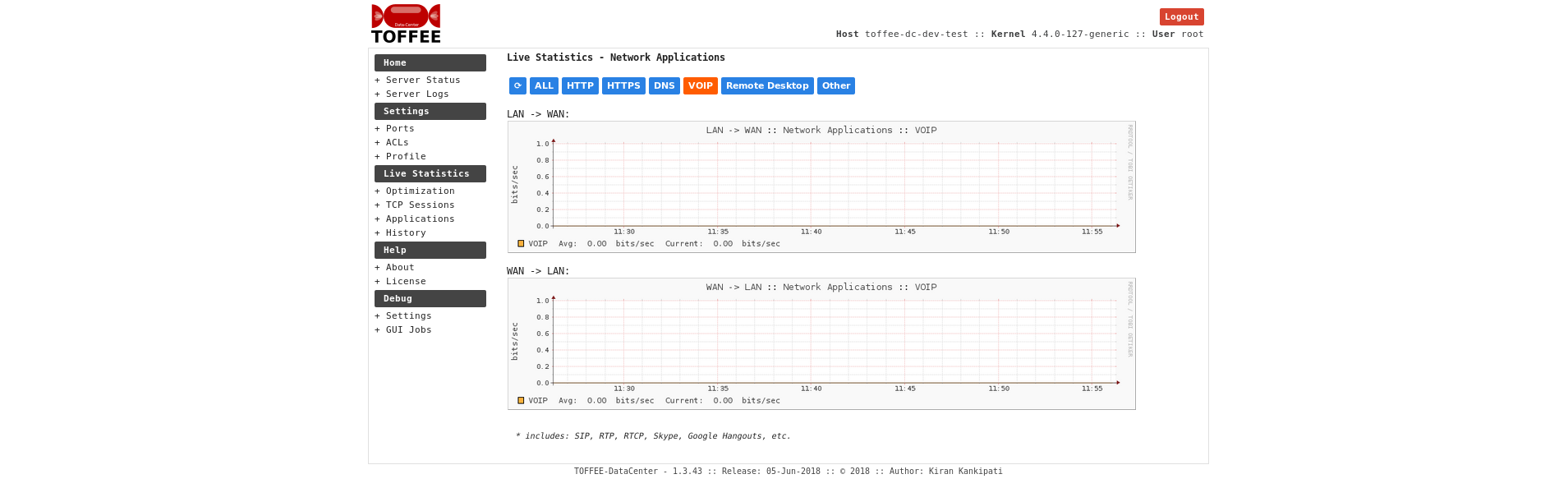
5. Remote Desktop: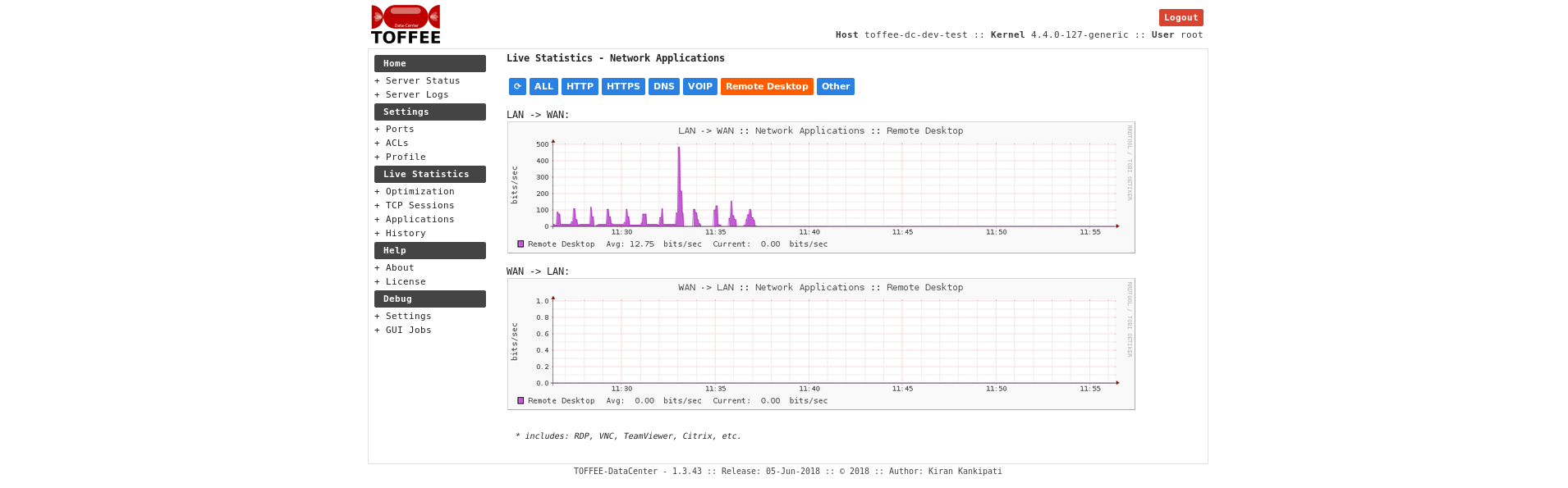
Note: TeamViewer background daemon is running in the desktop hence it is sending packets periodically in the background.
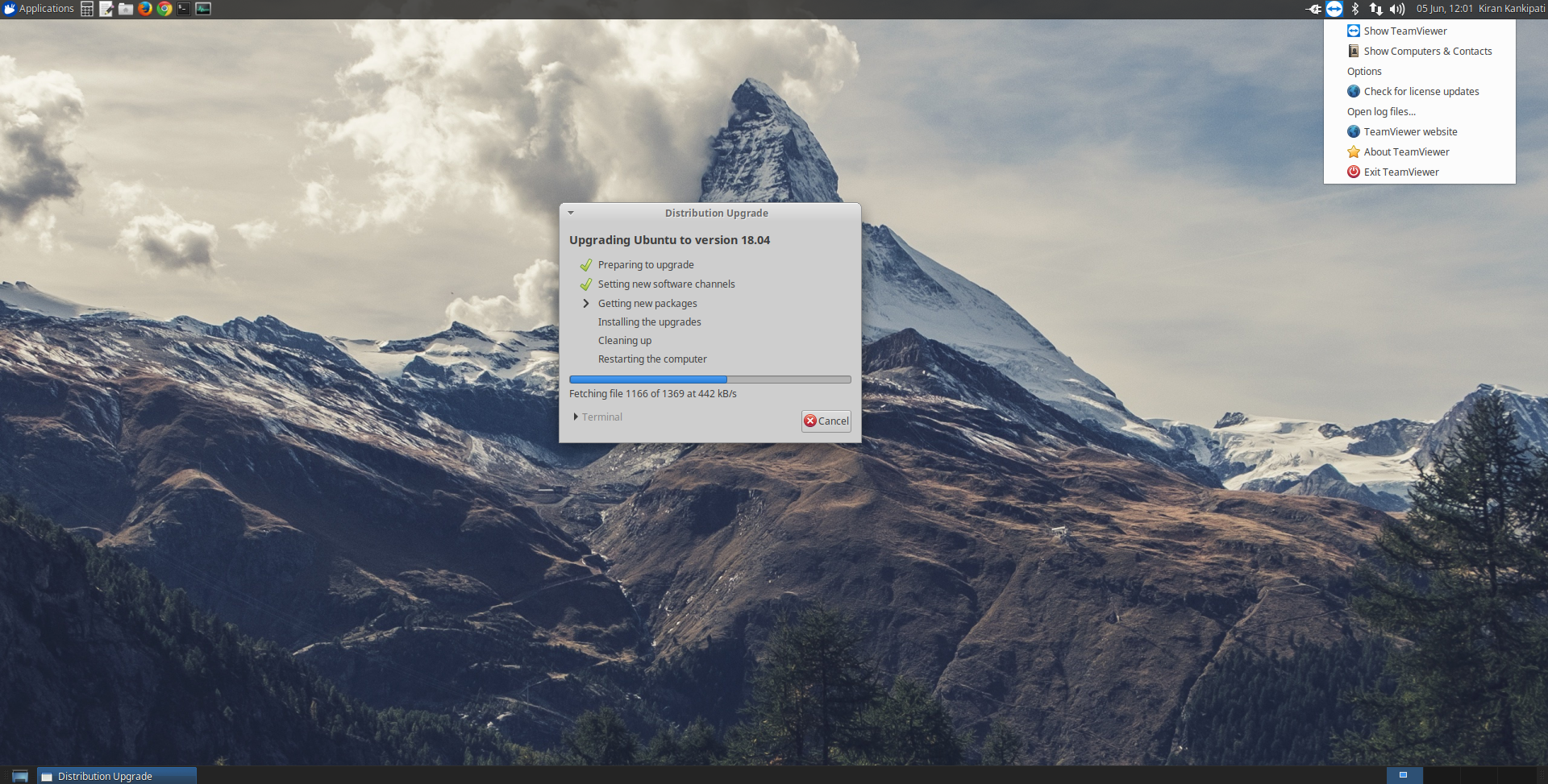
6. Other (unclassified):
Tracking WAN Optimization: in TOFFEE-DataCenter.
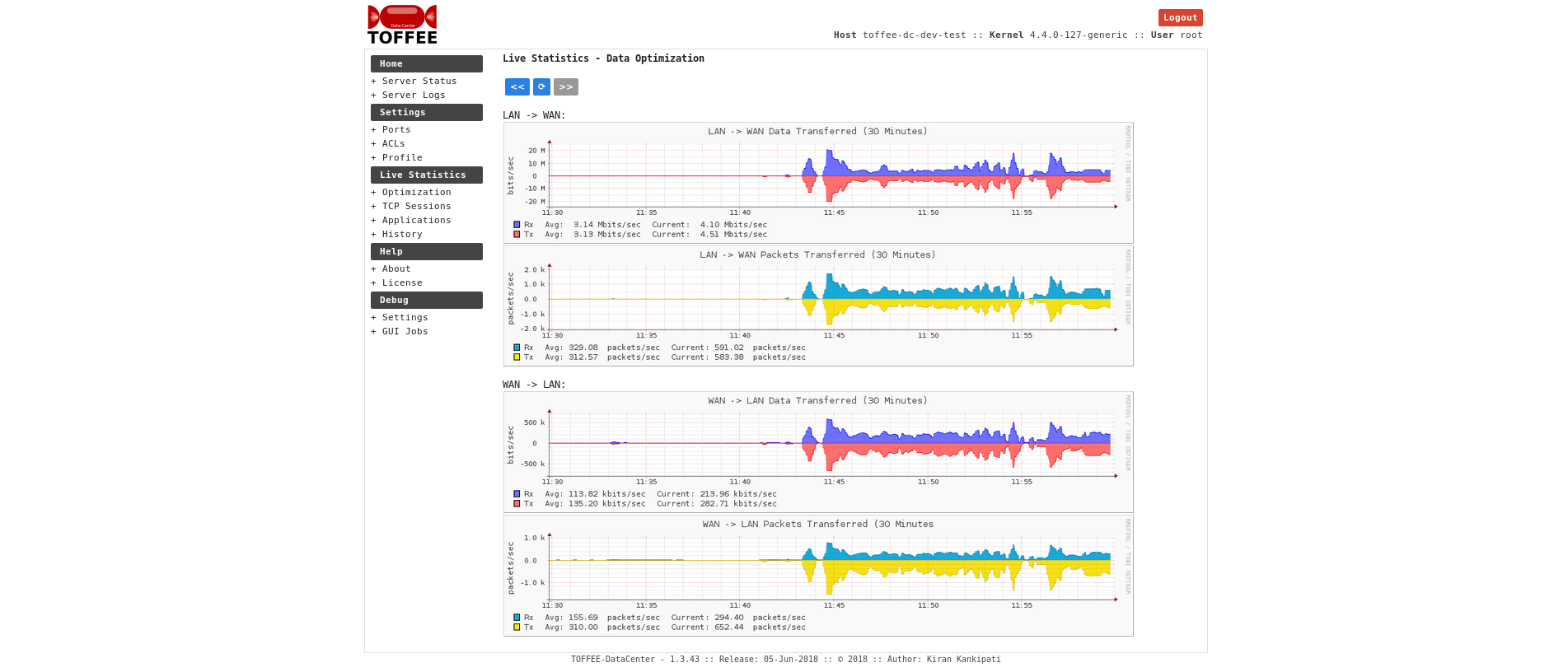
Zoom out (history).

Zoom out (history).

Suggested Topics:
TOFFEE-DataCenter - WAN Optimization
Categories
| 💎 TOFFEE-MOCHA new bootable ISO: | Download |
| 💎 TOFFEE Data-Center Big picture and Overview: | Download PDF |

Saturday' 13-Mar-2021
Saturday' 13-Mar-2021
Featured Educational Video:
Saturday' 13-Mar-2021
Research :: Optimization of network data (WAN Optimization) at various levels:
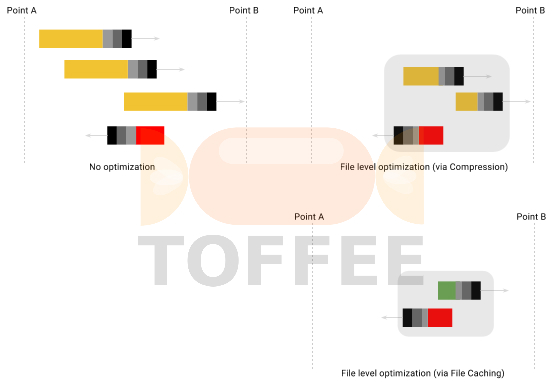
Learn Linux Systems Software and Kernel Programming:
![Linux, Kernel, Networking and Systems-Software online classes [CDN] Linux, Kernel, Networking and Systems-Software online classes [CDN]](http://sareesaremypassion.org/cdn/the-toffee-project/i/the_linux_channel_banner2.jpg)
Hardware Compression and Decompression Accelerator Cards:

TOFFEE-DataCenter on a Dell Server - Intel Xeon E5645 CPU: