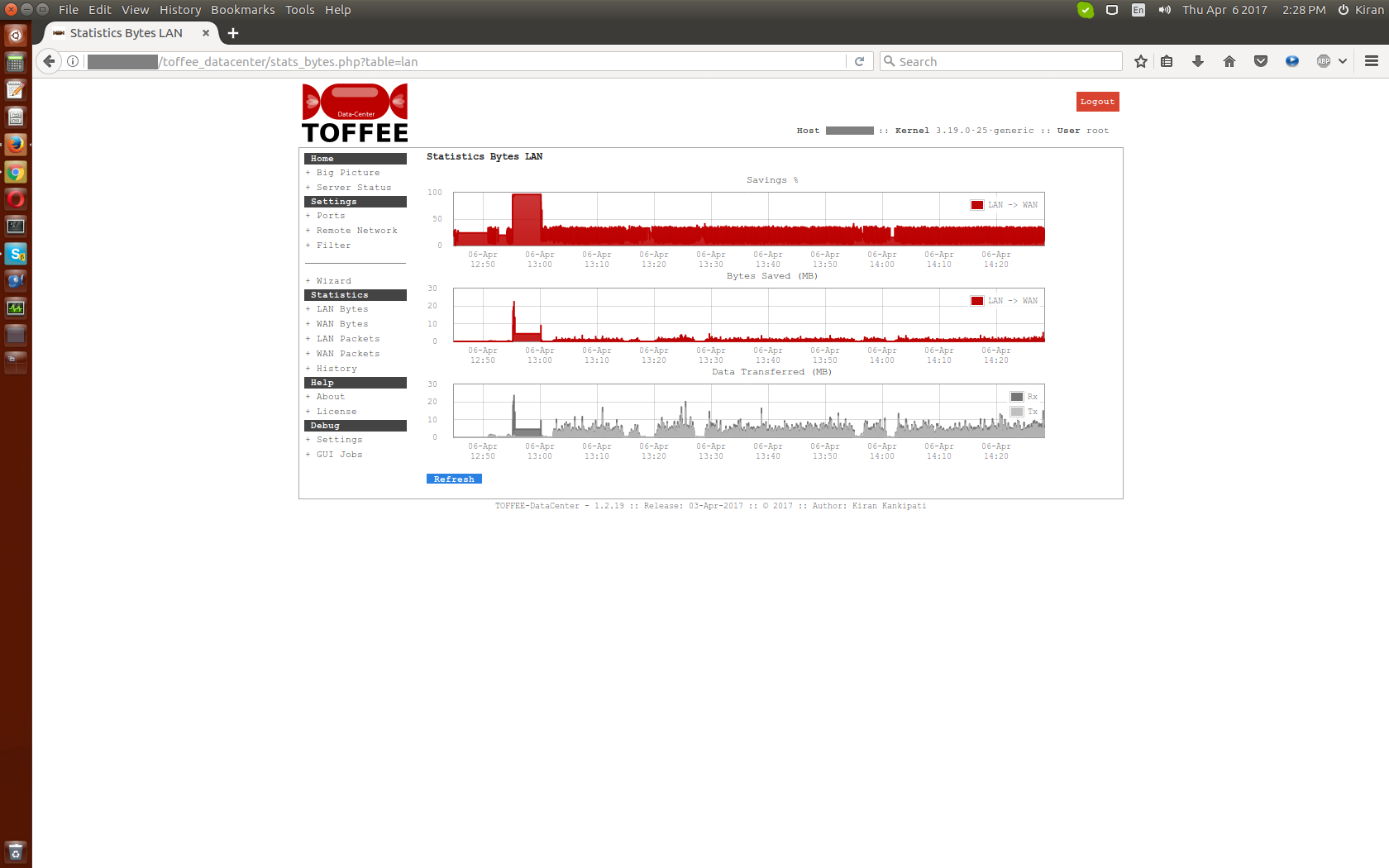NEWS & UPDATES 》 TOFFEE-DataCenter WAN Optimization software development - Update: 13-Aug-2016
In my first article (4-Aug-2016) I discussed about the introduction of TOFFEE-DataCenter. You can read the complete article HERE.
This is my first software development update of TOFFEE-DataCenter which I am working since past few weeks. I was busy doing various experiments for the same. Also I need to scrap most of the old TOFFEE Kernel code and did transition towards user-space architecture. I did various feasibility tests, performance load analysis, etc as a part of the same. I did also a basic framework of the new TOFFEE-DataCenter where in which it receives packets, processes it, optimizes it (partially for now) and transmits the same. I did also performance analysis for server hardware such as multi-cpu platforms, multi-core multi-cpu server platforms and so on.
Earlier the TOFFEE is intended to work on IoT devices, Satellite Networks, branch office/SOHO deployments. In most cases the users may deploy just one or couple of TOFFEE devices per site. But in the case of TOFFEE-DataCenter, users can scale-up deploying the same in multiple servers in a sort of distributed cluster computing scenario. Besides the core TOFFEE-DataCenter components (such as packet processing engine/framework), I need to do lot of changes in its Graphical User Interface (GUI) too to address these new requirements.
I did various changes in its GUI components, so that it looks simple, intuitive, and professional. I chose new color themes and a newly designed TOFFEE-DataCenter red logo. The idea behind these changes is to make it easy to understand in emergency situations, easy to print any device configuration settings on a paper such as big picture, and more adaptive in-depth historical analysis stats. So here are the few screenshots of the upcoming new TOFFEE-Data.
TOFFEE-DataCenter Login Page: The login page hints the device/server's Host name, its kernel (TOFFEE-DataCenter) version and TOFFEE-DataCenter version for
quick reference.
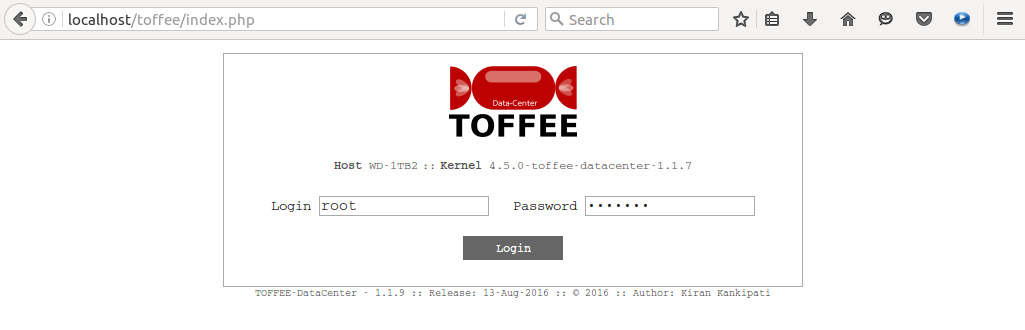
TOFFEE-DataCenter Home Page: Unlike donut charts which exists in TOFFEE, in TOFFEE-DataCenter it is replaced with bar-charts. These bar-charts track received packets (and packet bytes), transferred packets (and packet bytes), saved packets (and packet bytes). In the case of data-center deployments, often users may deploy on a gigabit network, hence the chart is scaled automatically towards higher units (such as MB, GB and so on in the case of bytes, and Kilo, Million in the case of packet count).
Unlike TOFFEE these pages are not auto-refreshed. The users can do a manual refresh with the "Refresh" button as shown below.
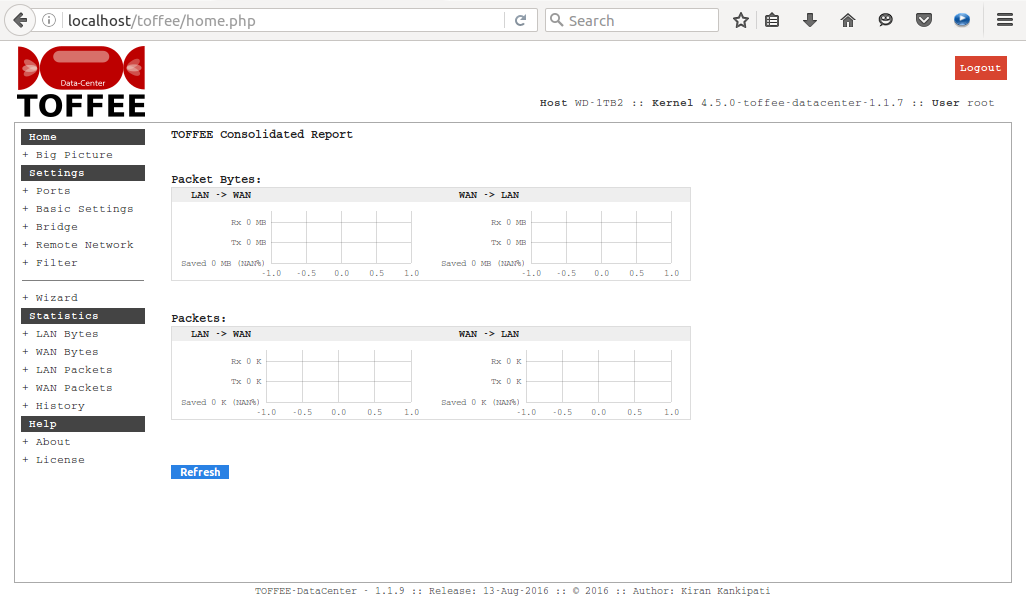
TOFFEE-DataCenter Ports Page: The ports settings page is upgraded, so that in case if the users want to reset their network ports they can do the same.
And just like many other pages these pages need be manually refreshed. And unlike TOFFEE the port list is populated in a more optimized way.
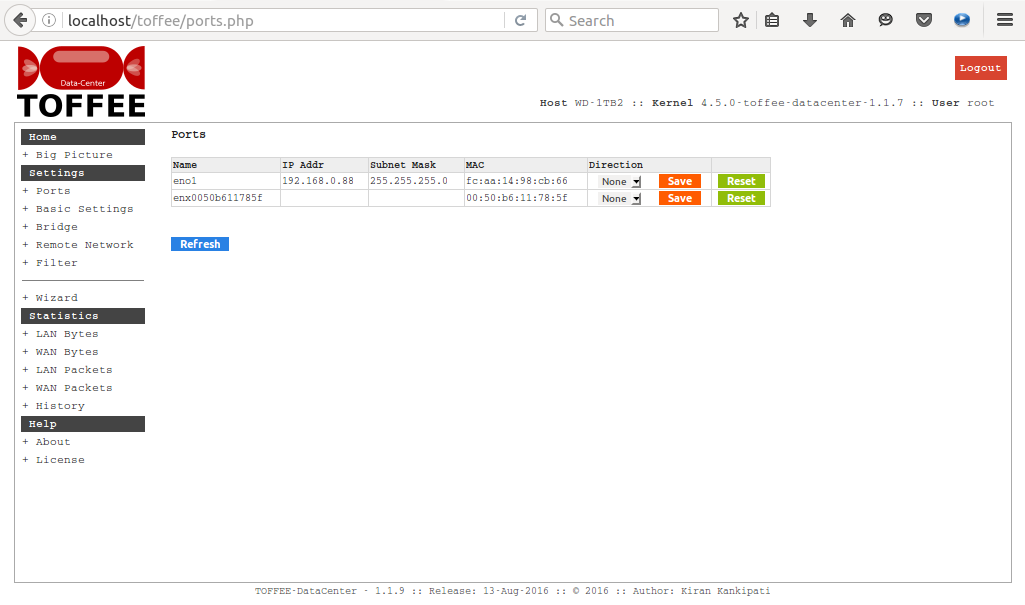
TOFFEE-DataCenter Wizard Pages: The wizard although it looks similar to TOFFEE wizard, it too got many changes.
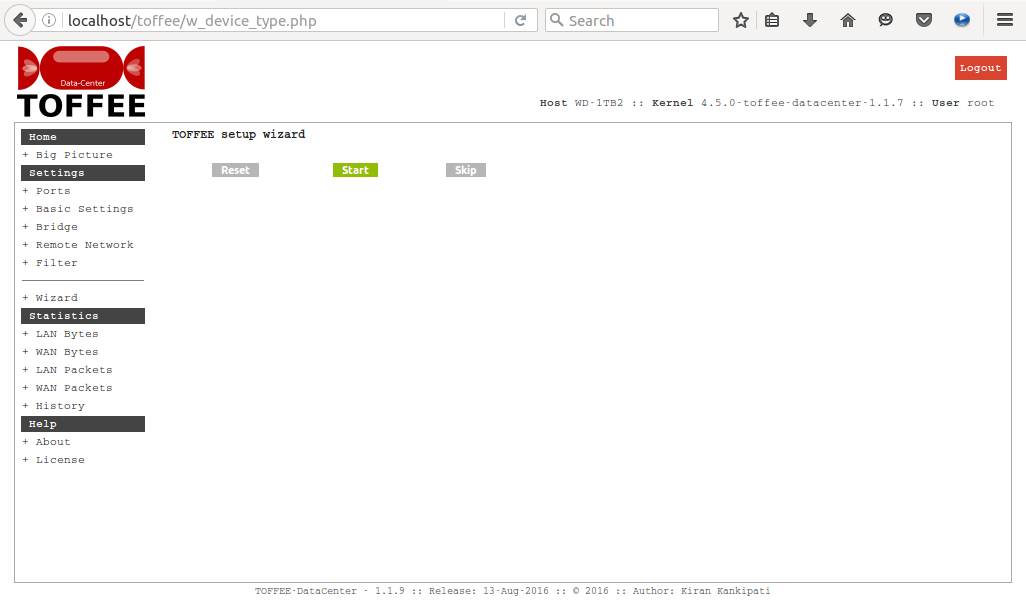
Unlike TOFFEE, a TOFFEE-DataCenter is installed and deployed in a server consisting many Network ports. And this can cause confusion while setting its LAN and
WAN ports. Hence in the wizard it hints the MAC ID of the corresponding port as a reference. Fow now just like TOFFEE, TOFFEE-DataCenter supports single LAN and
single WAN port. But in the future TOFFEE-DataCenter may support multi-port lan and multi-port wan. So these aspects are kept in mind while designing new Wizard
port lan/wan pages (as well as port settings page).
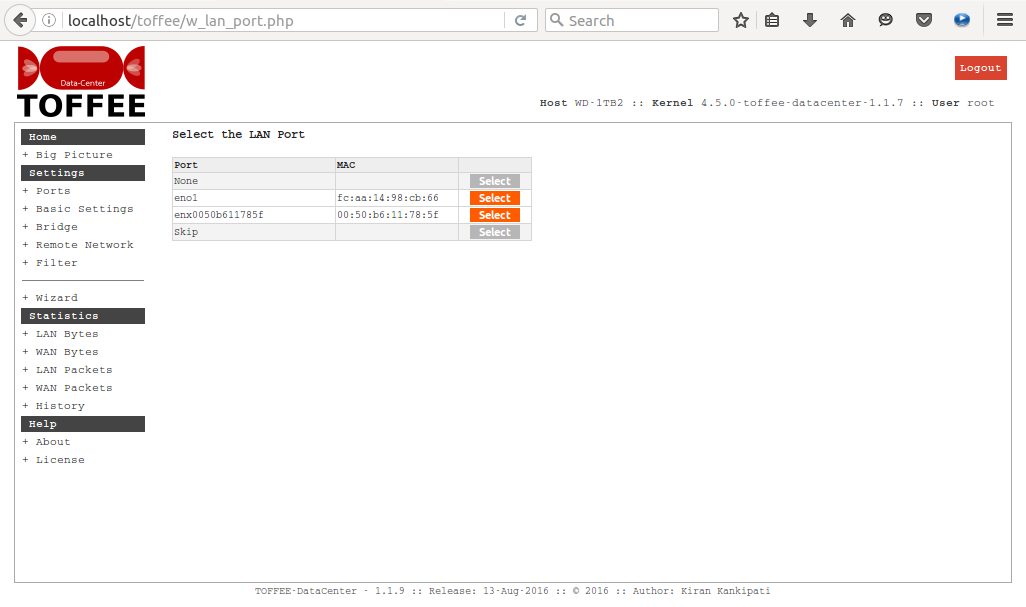
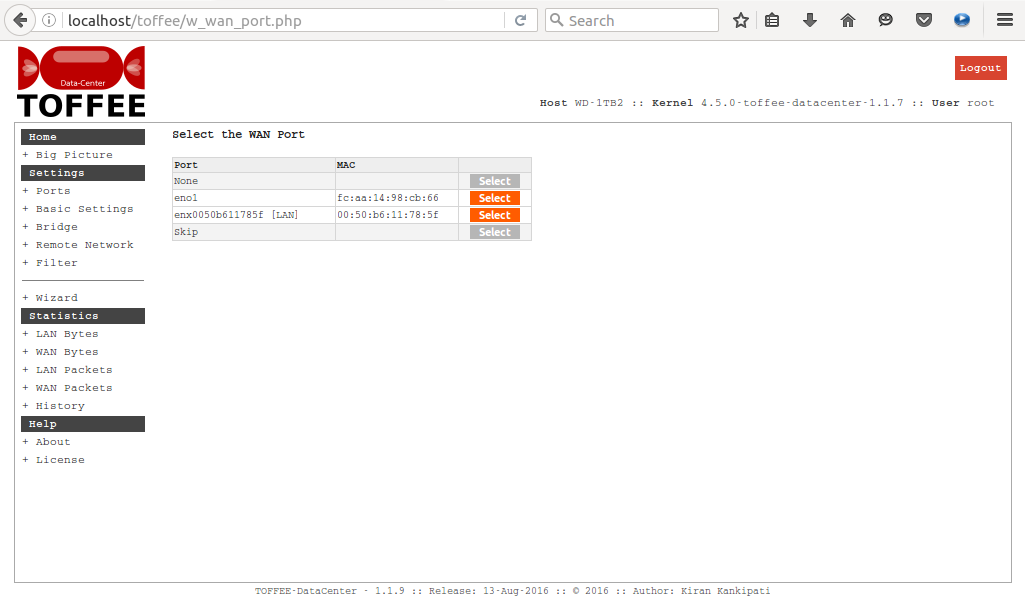
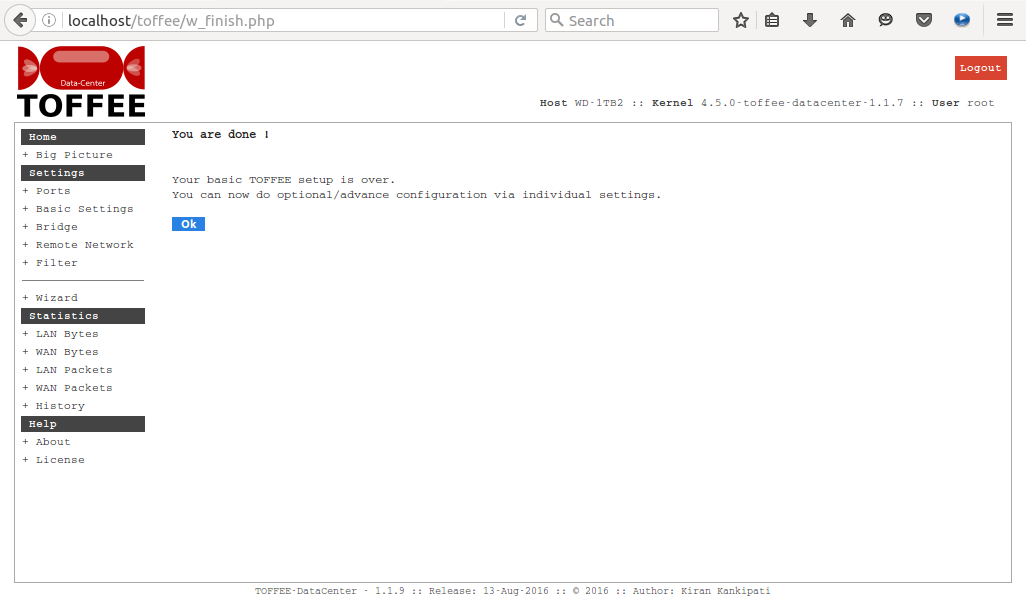
TOFFEE-DataCenter Big-Picture Page: The new TOFFEE-DataCenter Big-picture page is completely redesigned. The focus is to make as much information as
possible all in one single page. So that Network Admin can take a printout (or screenshot) of the same and maintain an offline record if needed. Unlike TOFFEE,
the new TOFFEE-DataCenter BigPicture contains all this information in a more compact easy to read format as shown below.
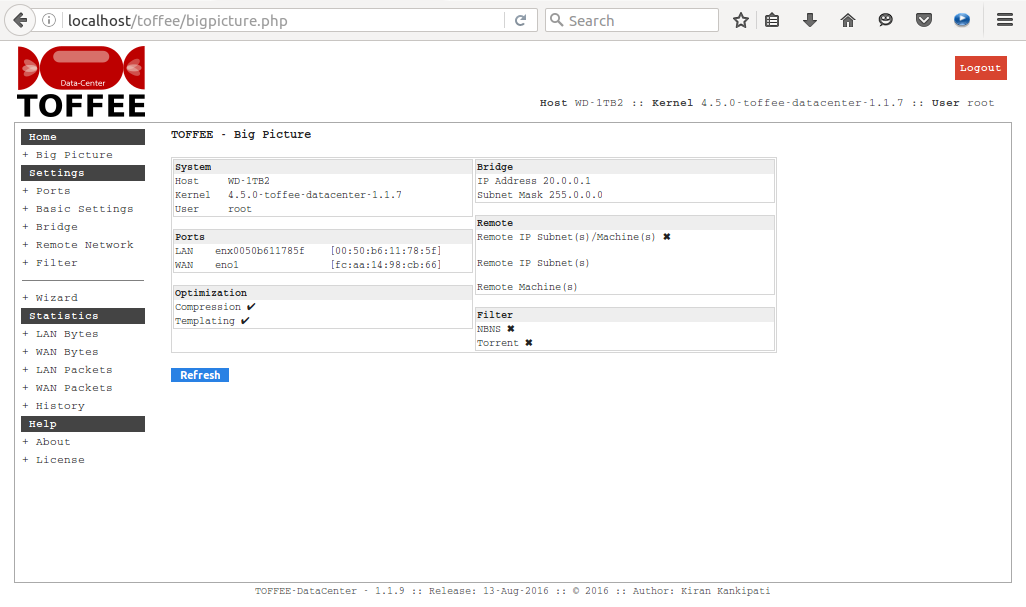
As a contrast here is the TOFFEE big-picture page. This is well suited for TOFFEE deployment scenarios but it is not suited for TOFFEE-DataCenter.
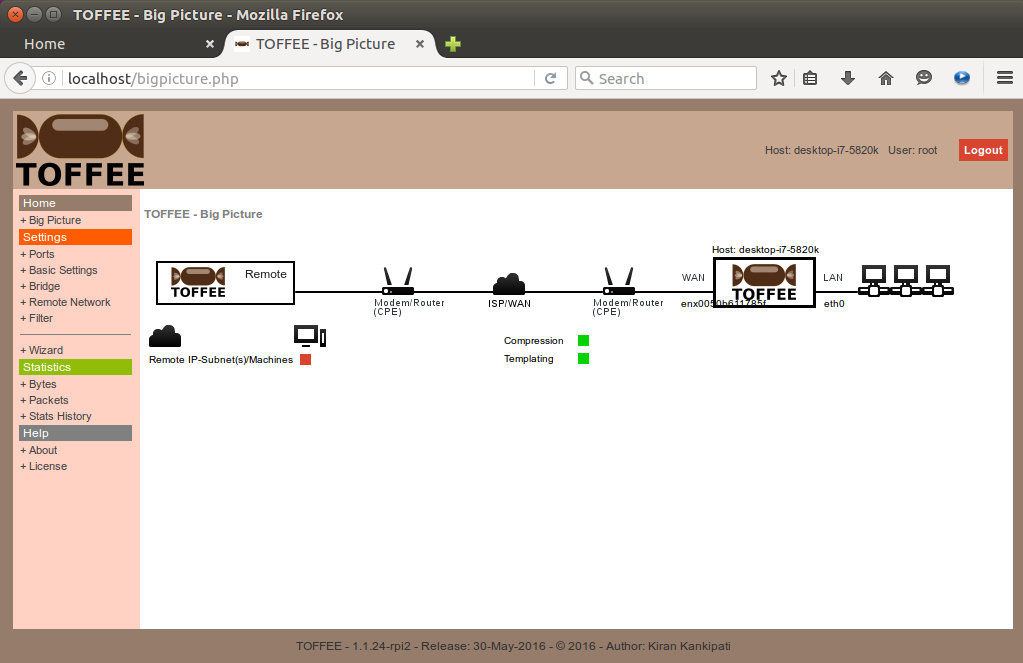
Here is the settings ports page after the bridging interface (toffee) is created via wizard.
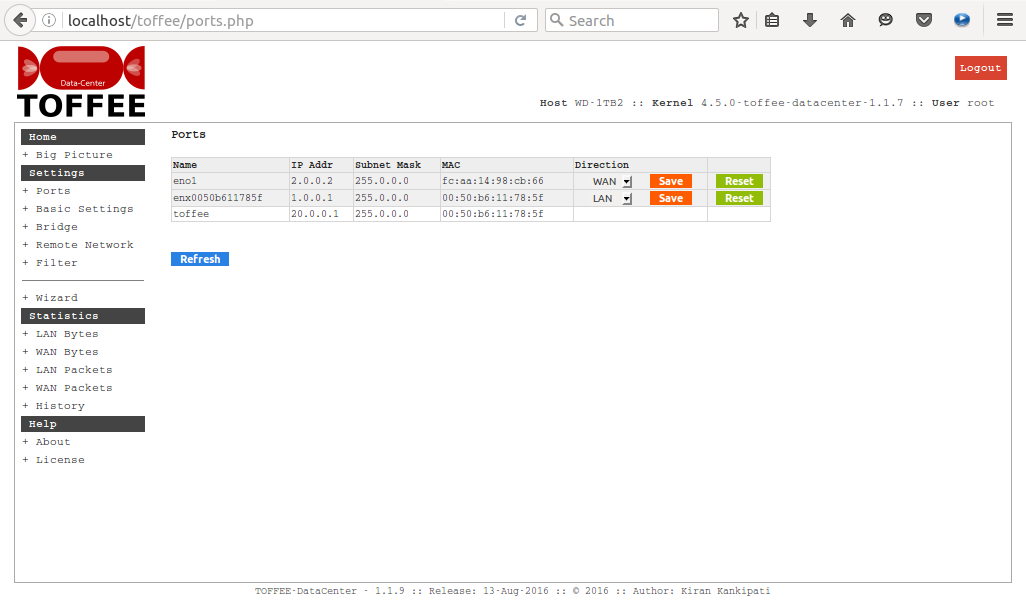
TOFFEE-DataCenter live stats: The TOFFEE-DataCenter stats pages are fully redesigned (although it looks similar to TOFFEE). These graphs are adaptive graphs and are optimized to show large volume data (such as several MBytes per second, several GBytes per second). As you can see below there is a dedicated stats lan bytes page and dedicated wan bytes page, and similarly there is a dedicated lan packets page, and a dedicated wan packets page.
The below screenshots (including the first home-page consolidated stats report) does not have stats/values populated. However sometime soon I may publish a
new dedicated article (and a video-log) exclusively about the new TOFFEE-DataCenter stats, live performance tests, benchmarks, etc.
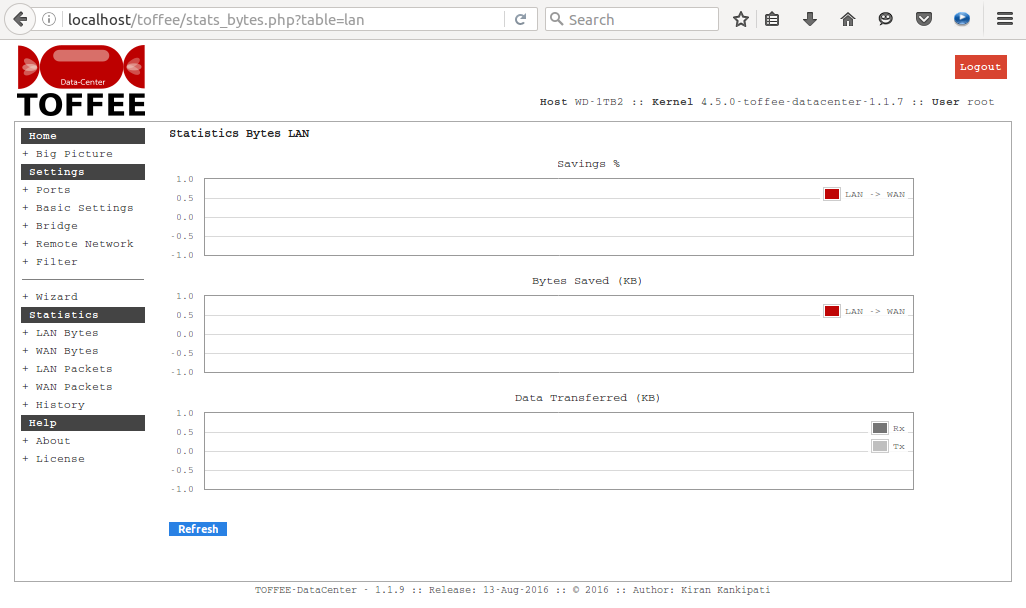
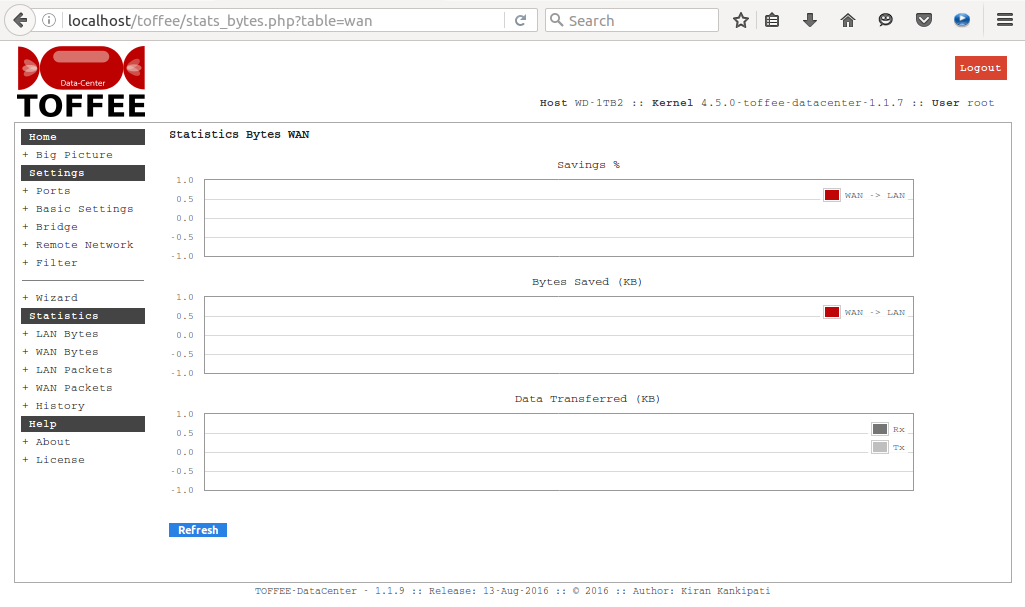
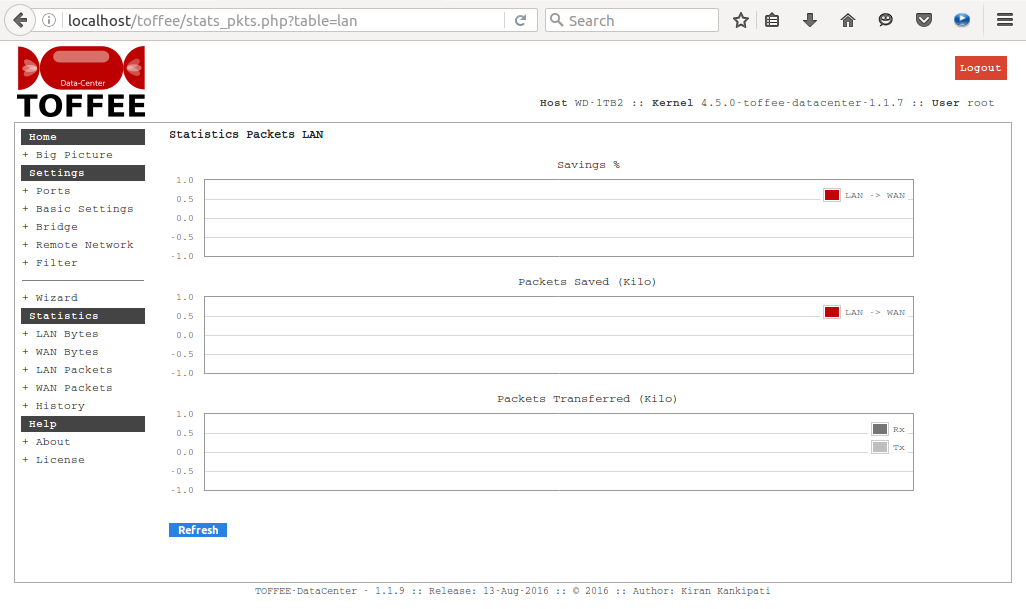
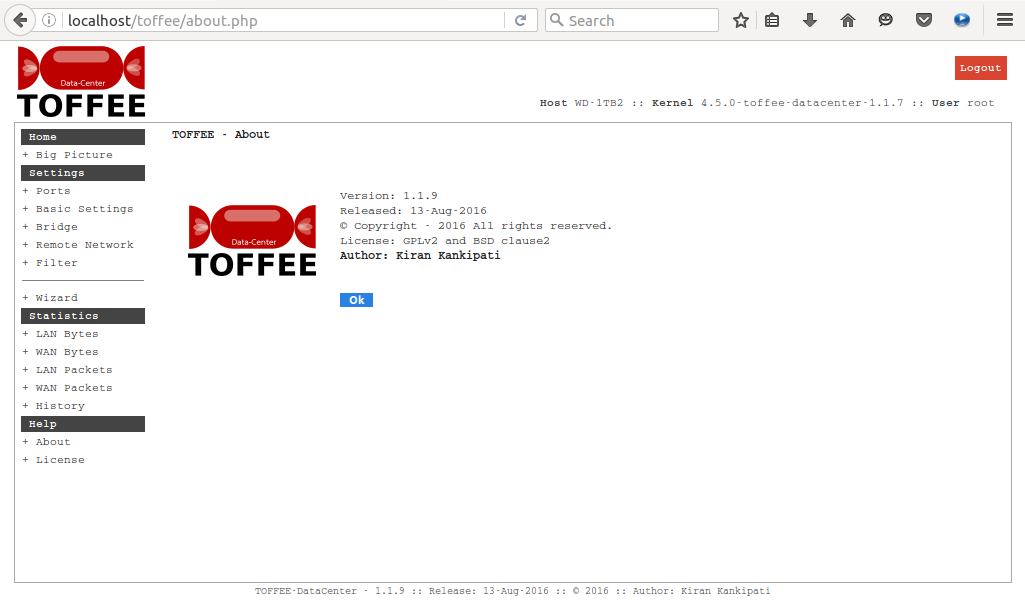
Here is my Youtube VLOG of the same:
Suggested Topics:
TOFFEE-DataCenter - WAN Optimization
Categories
| 💎 TOFFEE-MOCHA new bootable ISO: | Download |
| 💎 TOFFEE Data-Center Big picture and Overview: | Download PDF |

Saturday' 13-Mar-2021

Saturday' 13-Mar-2021
Featured Educational Video:

Saturday' 13-Mar-2021
Research :: Optimization of network data (WAN Optimization) at various levels:
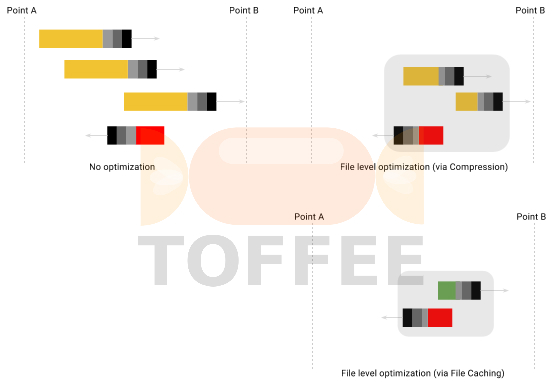
Learn Linux Systems Software and Kernel Programming:
![Linux, Kernel, Networking and Systems-Software online classes [CDN] Linux, Kernel, Networking and Systems-Software online classes [CDN]](http://sareesaremypassion.org/cdn/the-toffee-project/i/the_linux_channel_banner2.jpg)
Hardware Compression and Decompression Accelerator Cards:

TOFFEE-DataCenter on a Dell Server - Intel Xeon E5645 CPU: