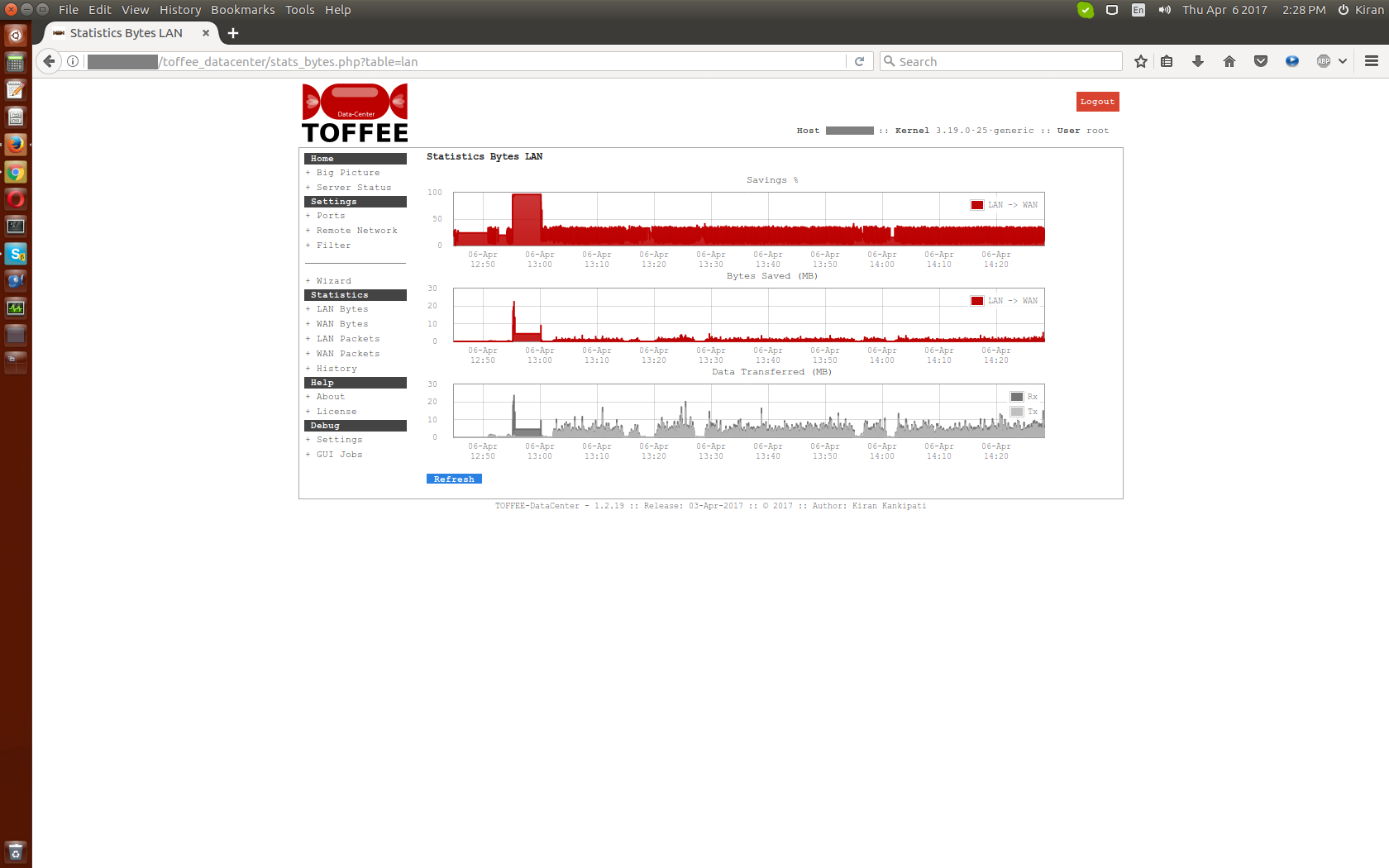RELEASE 》 TOFFEE-Mocha - WAN Emulator :: TOFFEE-MOCHA-2.0.3-0-10-nov-2018-x86-64.iso
Download TOFFEE-MOCHA-2.0.3-0-10-nov-2018-x86-64.iso via Google Drive share:
Live bootable x86-64 Debian Stretch 9.5 with light-weight LXDE UI ISO (includes source-code):
TOFFEE-MOCHA-2.0.3-0-10-nov-2018-x86-64.iso
* you can find the source tar-ball in the /root folder.
* To know more about the project kindly refer TOFFEE- Mocha:
News and Updates -
Documentation.
To know more about current specific release, objectives, features, release notes/updates, quick demo and future road-map, you can watch my video below:
Here are some of the screenshots and an overview of this release (for more feature details and instructions refer documentation and updates):
TOFFEE-MOCHA-2.0.3-0-10-nov-2018-x86-64.iso is built upon Debian Stretch 9.5 x86_64 platform (with light-weight LXDE desktop environment UI).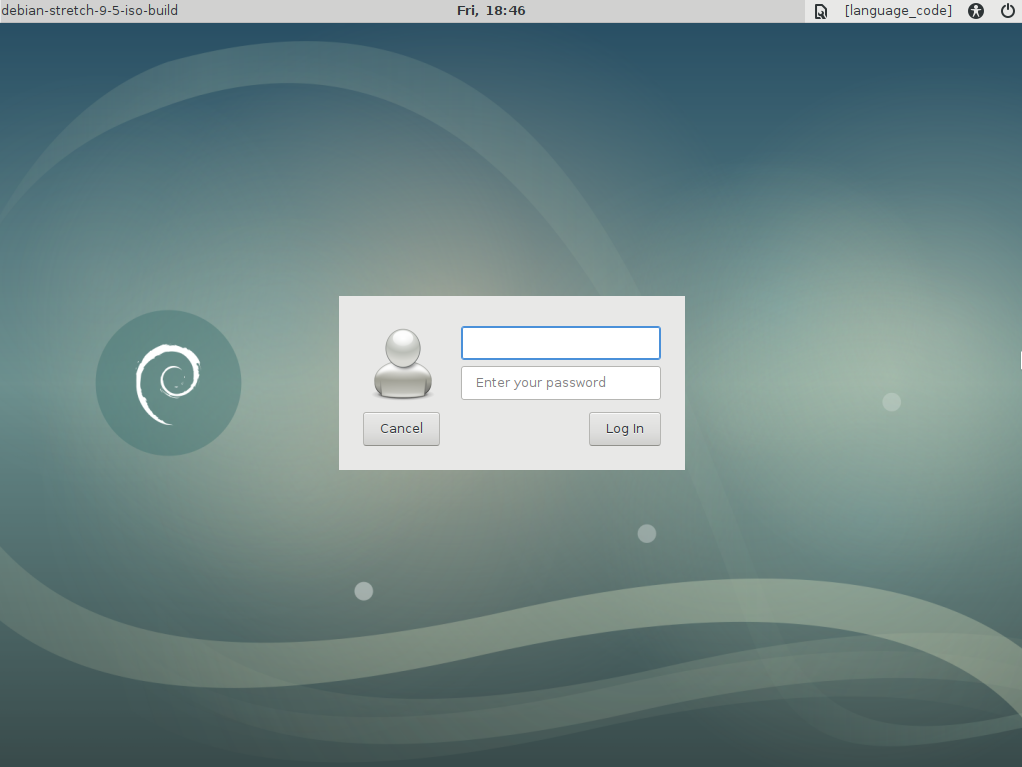
Login via - username: "root" and password: "welcome".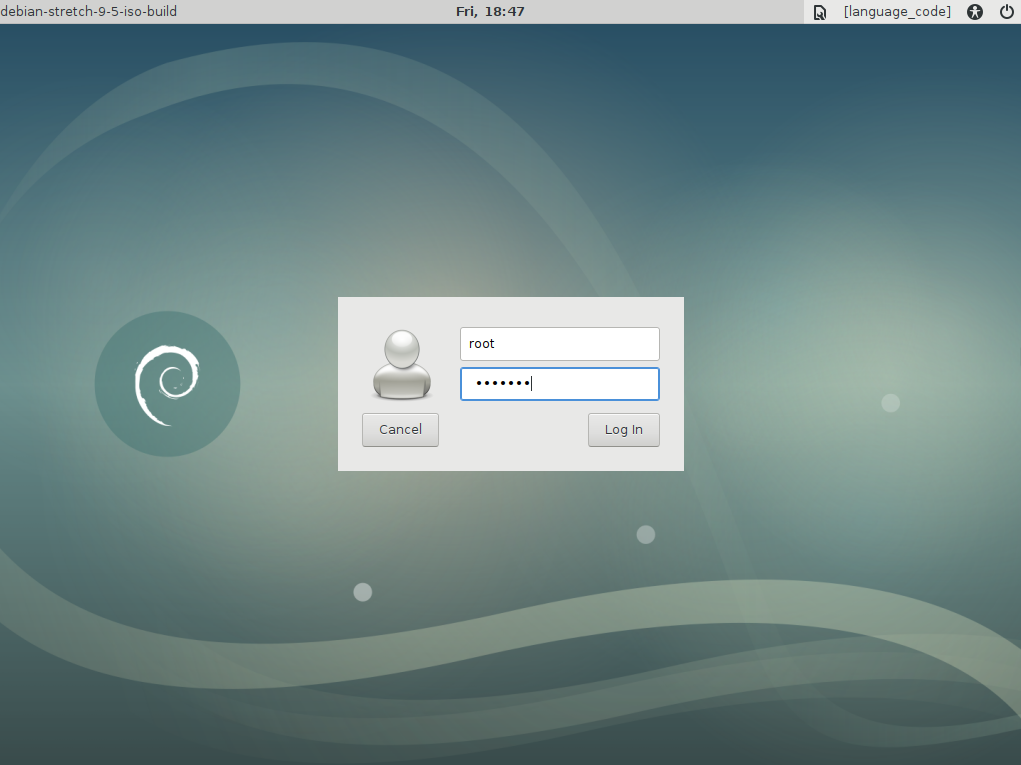
Default LXDE Desktop UI
Open Firefox. And you should get the default pre-configured home page (http://localhost/toffee_mocha) as shown below: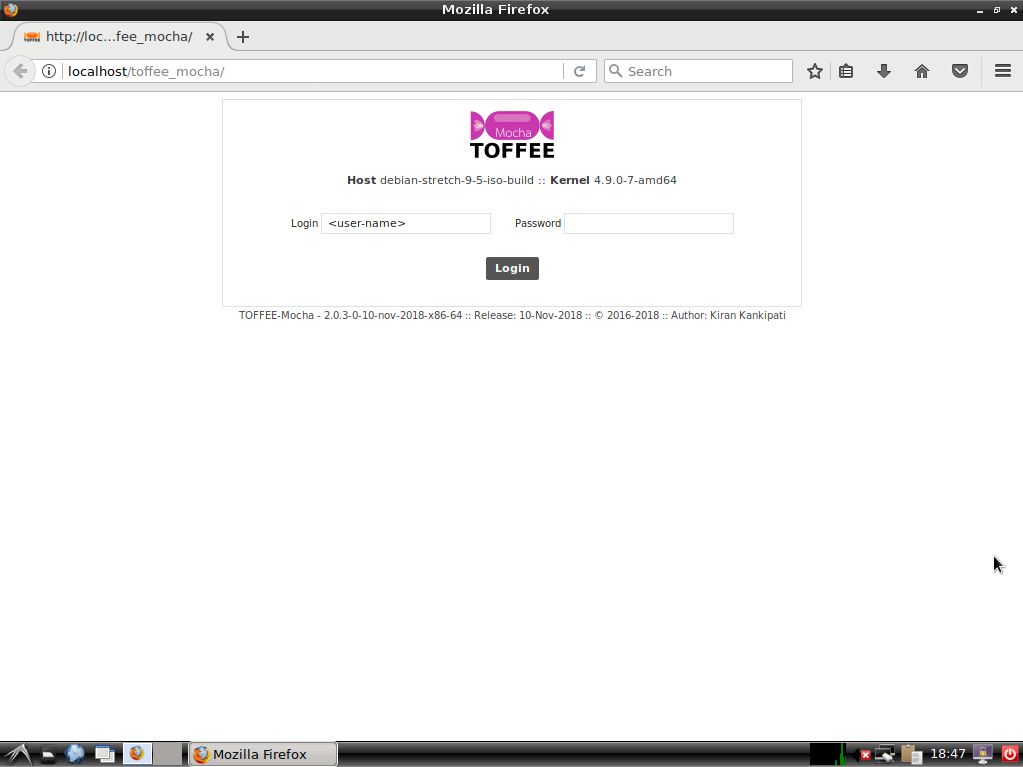
Login via - username: "root" and password: "welcome".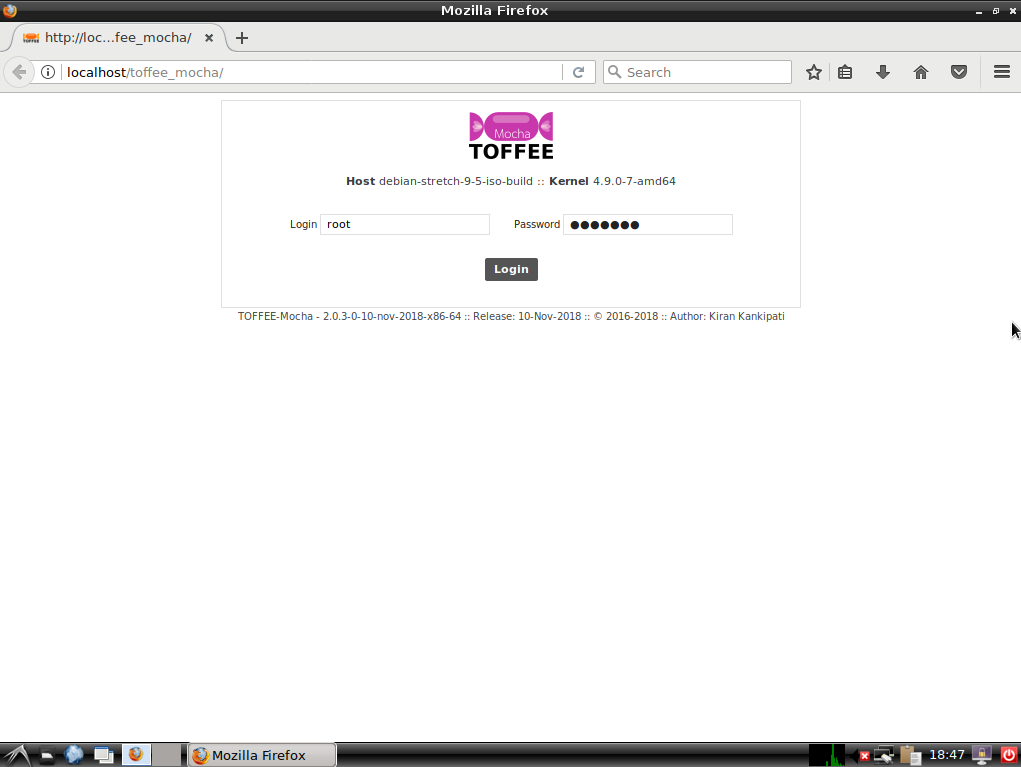
TOFFEE-MOCHA-2.0.3-0-10-nov-2018-x86-64 - Home Page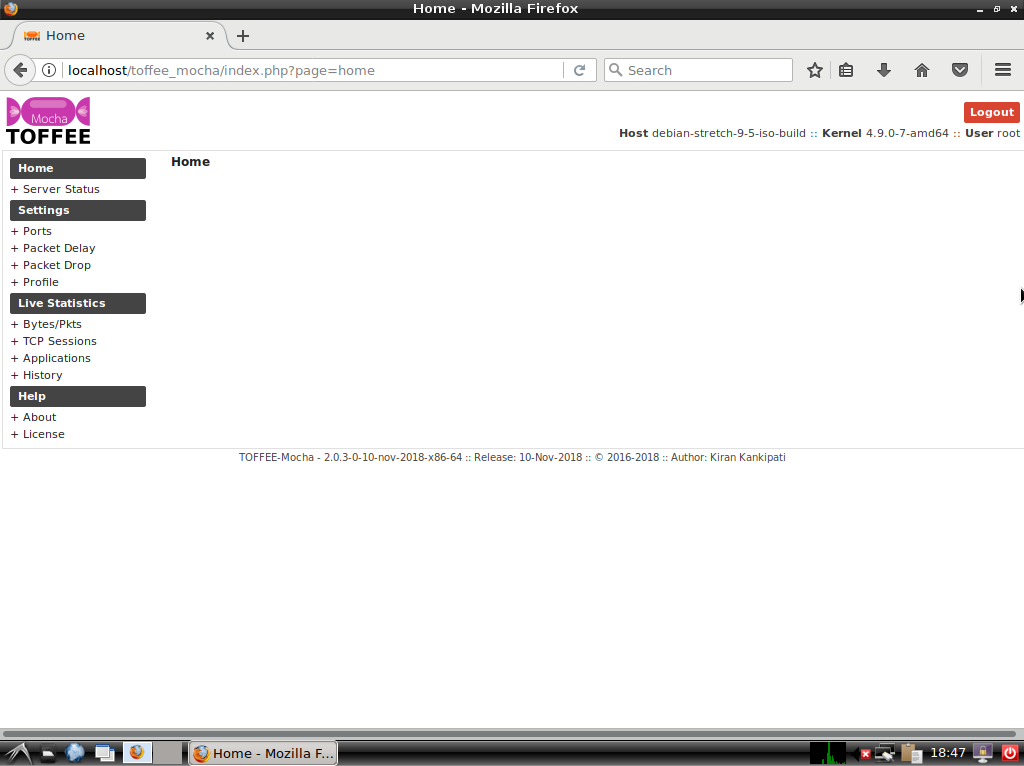
TOFFEE-MOCHA-2.0.3-0-10-nov-2018-x86-64 - Server Status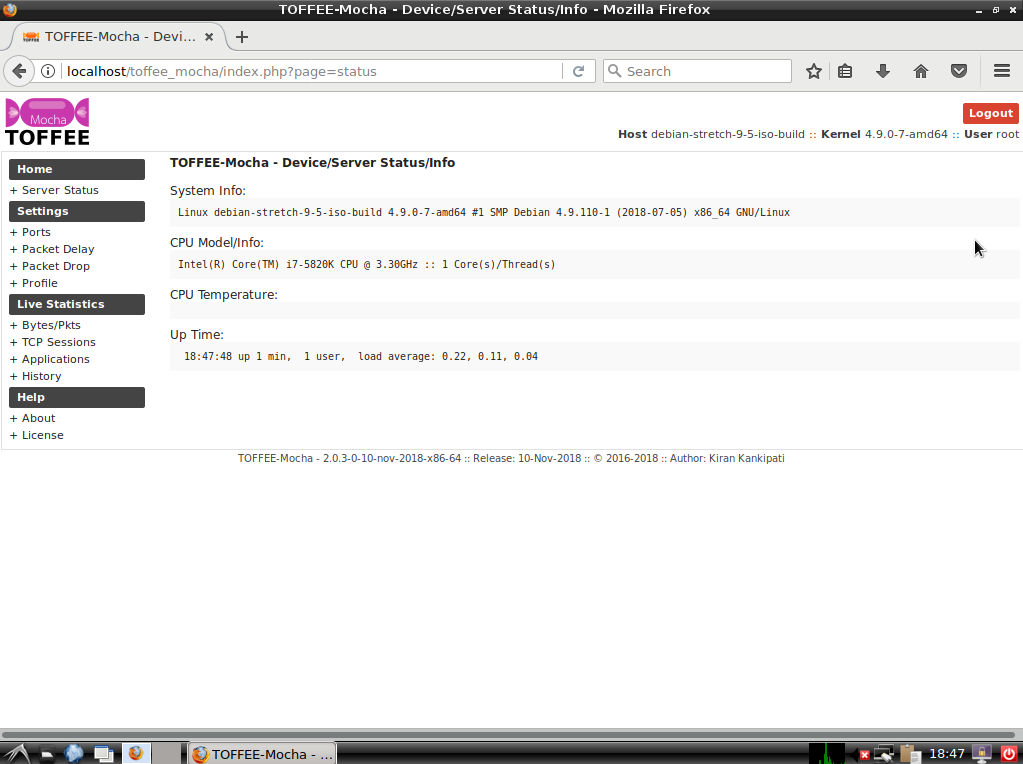
TOFFEE-MOCHA-2.0.3-0-10-nov-2018-x86-64 - Network Port Settings Page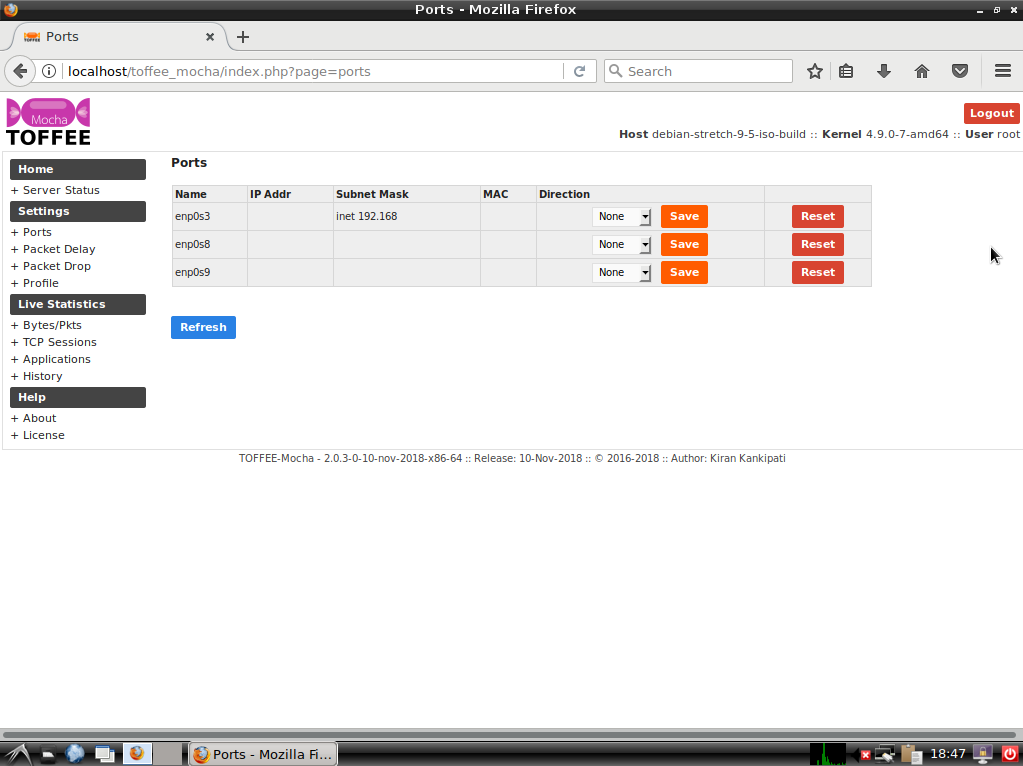
Configure the ports. Any two ports as LAN and WAN ports. And optional Management port. * refer documentation for more details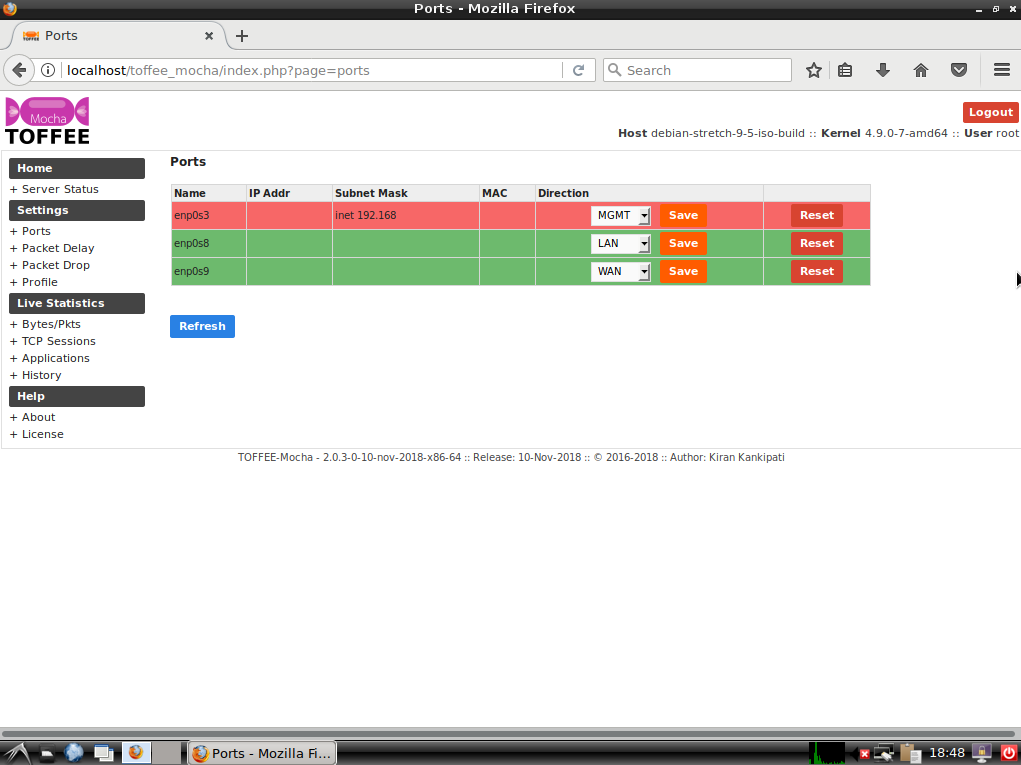
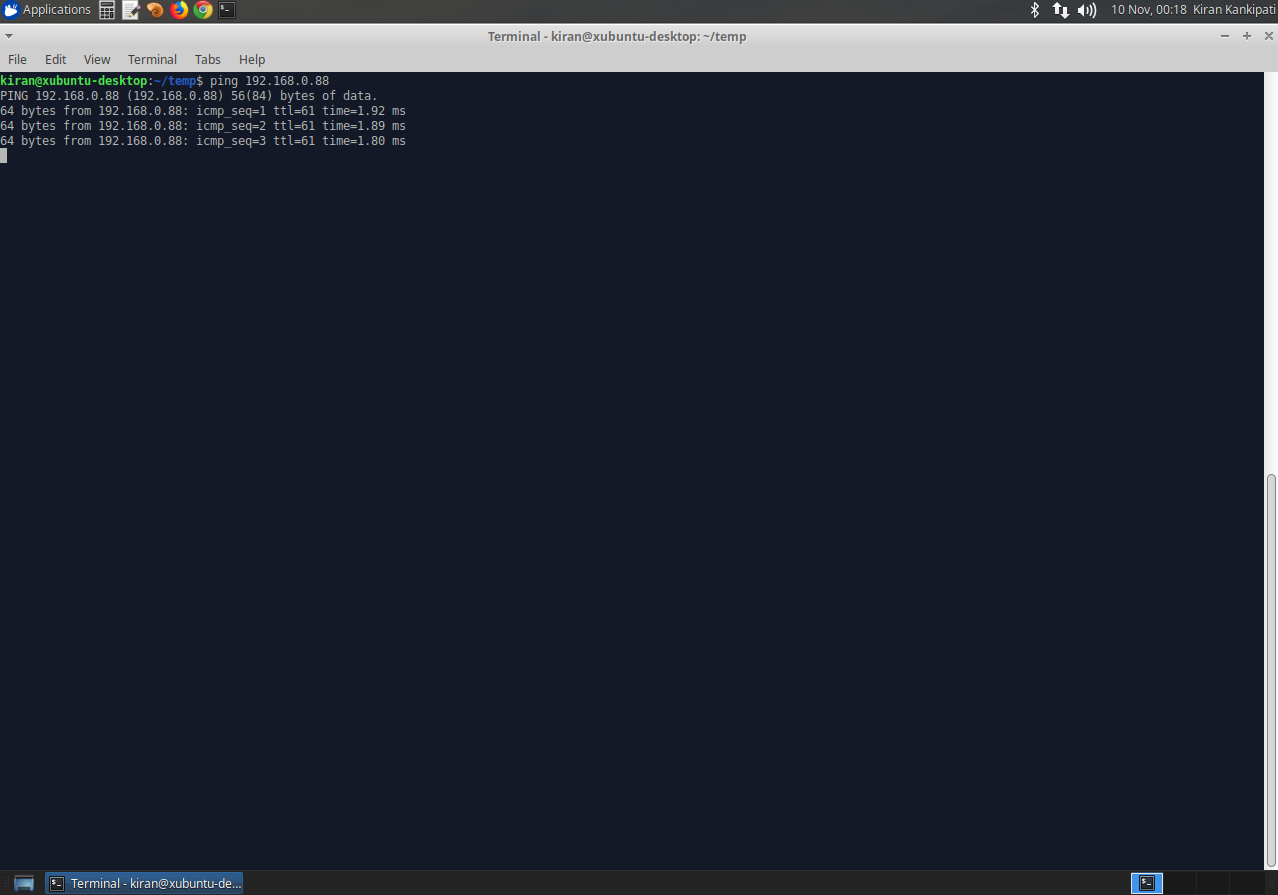
A quick wget test via TOFFEE Mocha WAN Emulator
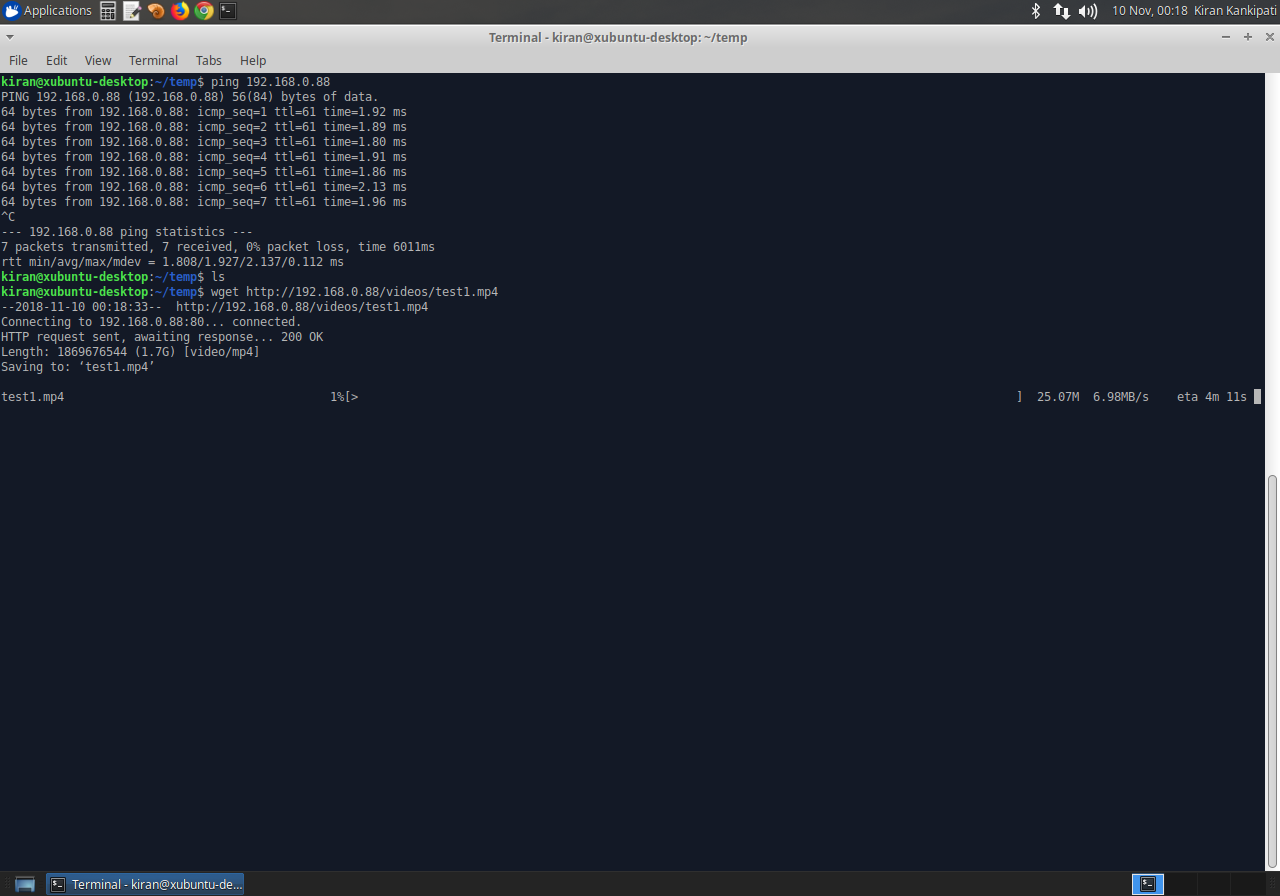
Configuring constant packet delay. * refer documentation for more details as well in-page context based help.
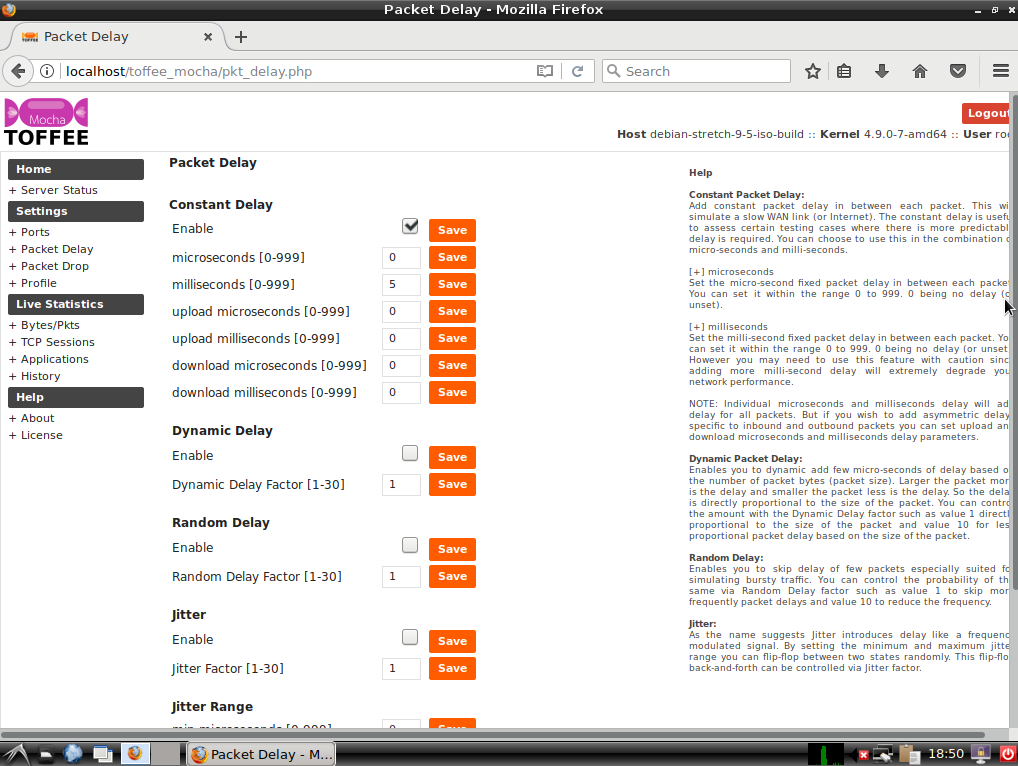
A quick wget test via TOFFEE Mocha WAN Emulator with a constant packet delay feature.
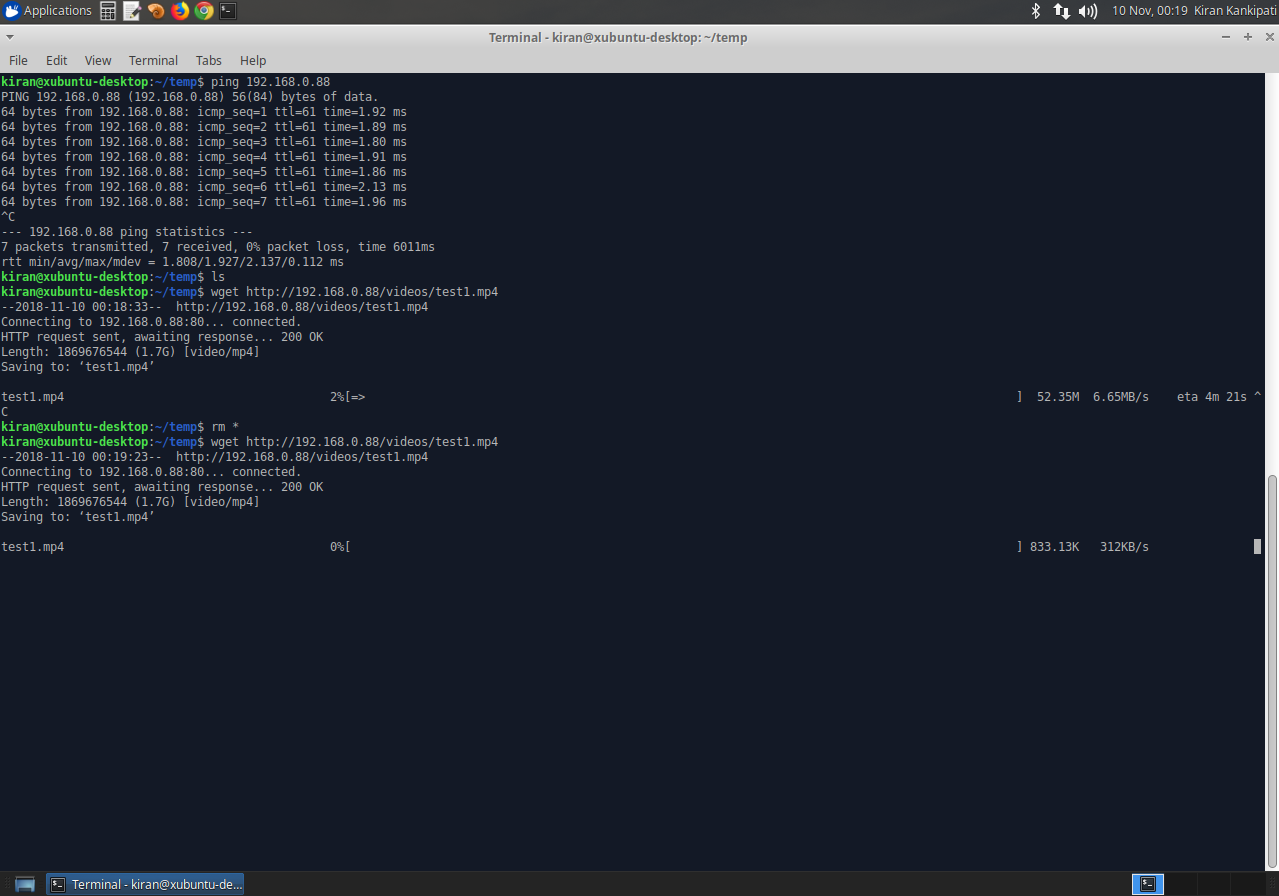
TOFFEE-MOCHA-2.0.3-0-10-nov-2018-x86-64 - live stats Network Bytes and Packets

TOFFEE-MOCHA-2.0.3-0-10-nov-2018-x86-64 - live stats TCP Sessions
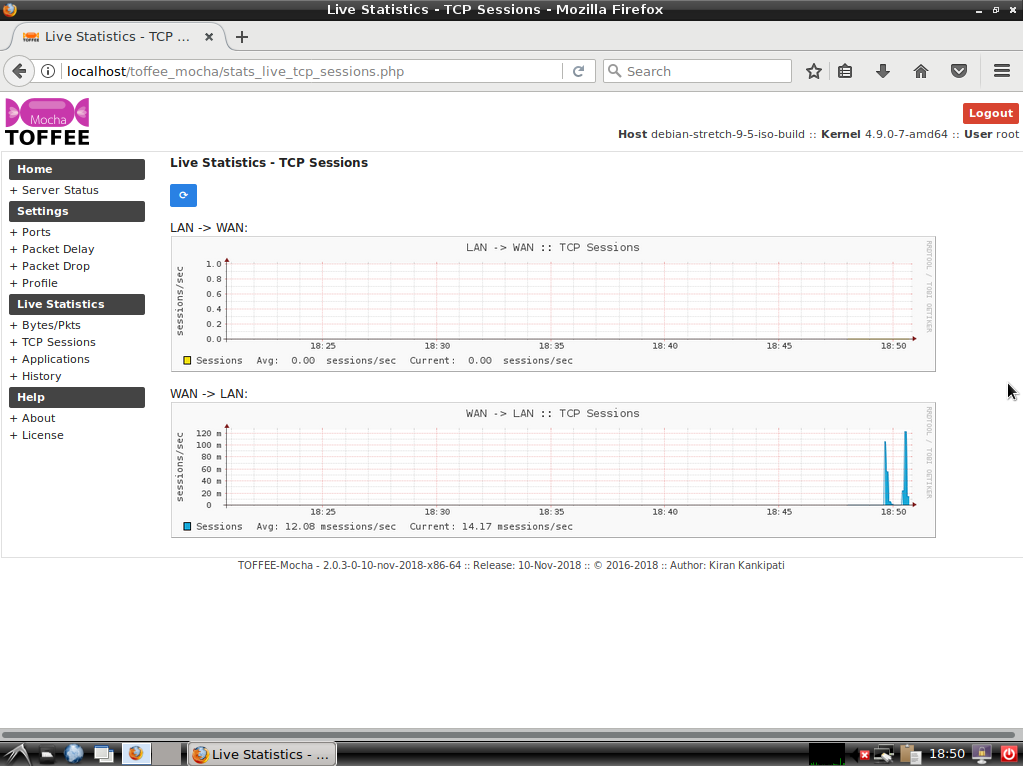
TOFFEE-MOCHA-2.0.3-0-10-nov-2018-x86-64 - live stats Network Application
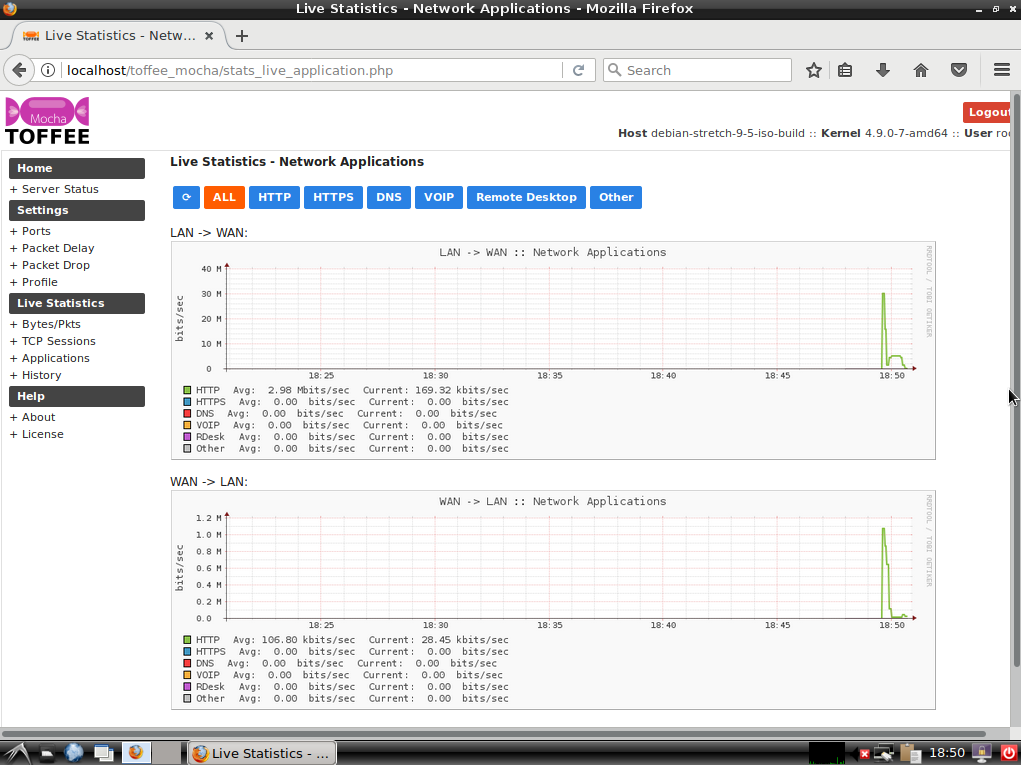
TOFFEE-MOCHA-2.0.3-0-10-nov-2018-x86-64 - About Page
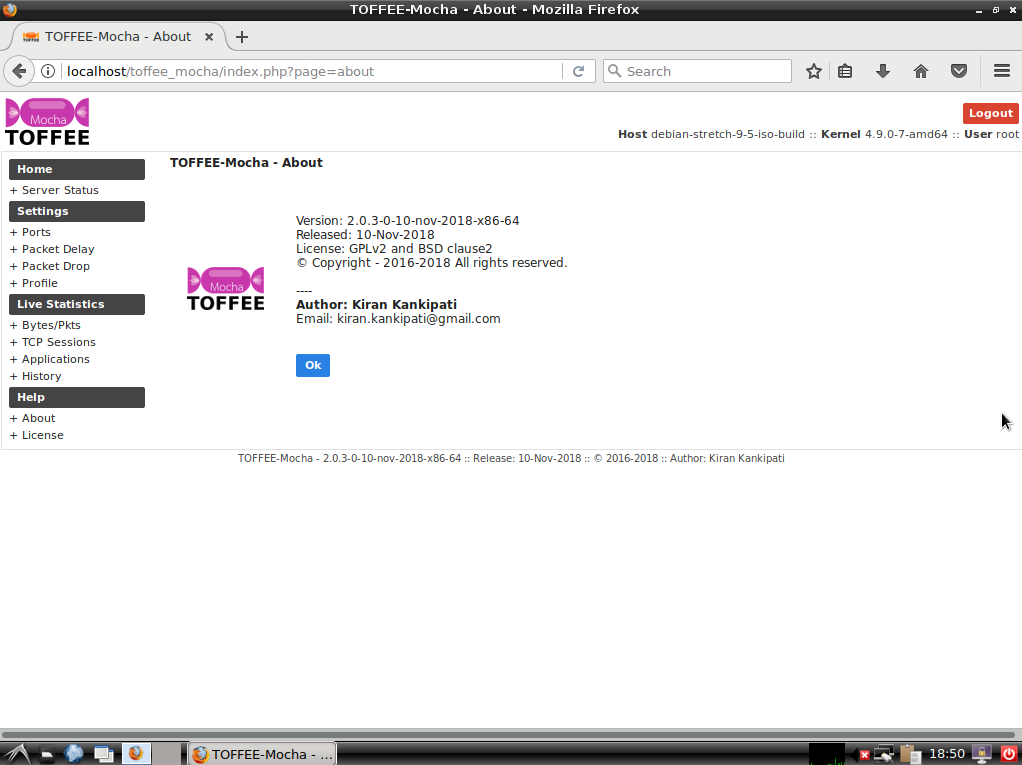
TOFFEE-MOCHA-2.0.3-0-10-nov-2018-x86-64 - License Page
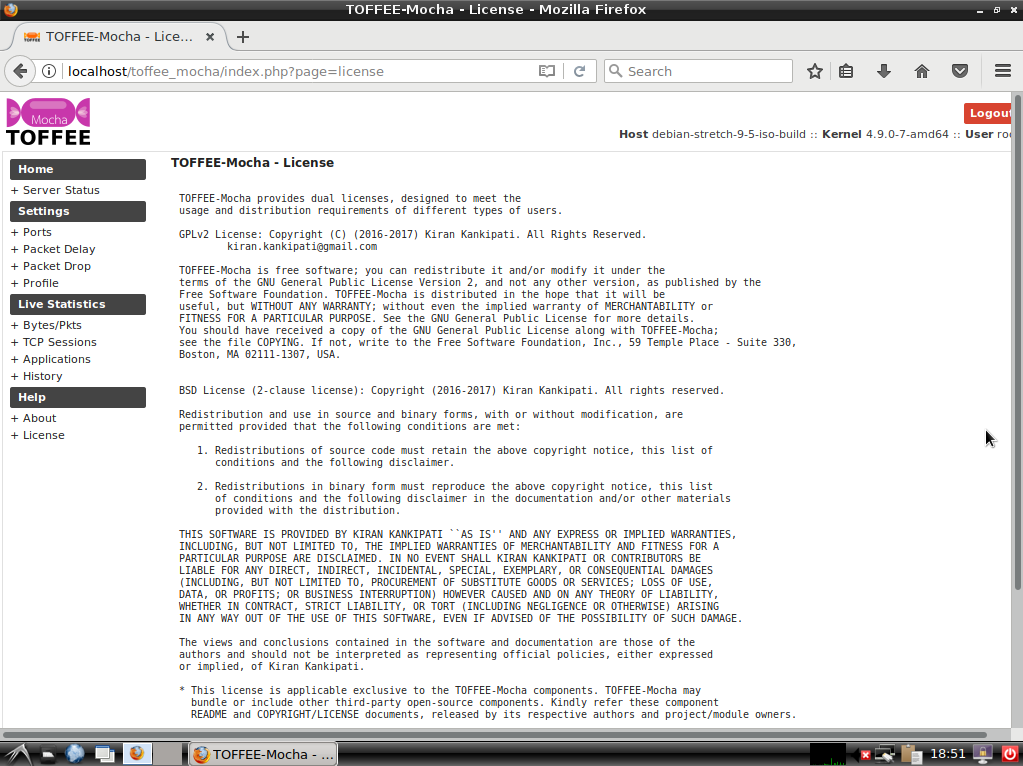
| 💎 TOFFEE-MOCHA new bootable ISO: | Download |
| 💎 TOFFEE Data-Center Big picture and Overview: | Download PDF |
Saturday' 13-Mar-2021

Saturday' 13-Mar-2021

Saturday' 13-Mar-2021

Saturday' 13-Mar-2021
Featured Educational Video:
Saturday' 13-Mar-2021
Research :: Optimization of network data (WAN Optimization) at various levels:
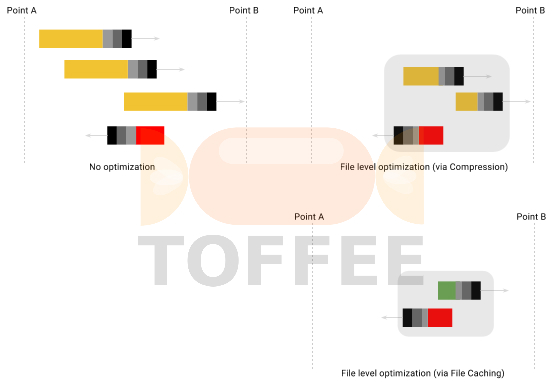
Learn Linux Systems Software and Kernel Programming:

Hardware Compression and Decompression Accelerator Cards:
![TOFFEE Architecture with Compression and Decompression Accelerator Card [CDN] TOFFEE Architecture with Compression and Decompression Accelerator Card [CDN]](http://sareesaremypassion.org/cdn/the-toffee-project/i/DOCUMENTATION/33/TOFFEE%20compression%20hardware.png)
TOFFEE-DataCenter on a Dell Server - Intel Xeon E5645 CPU: