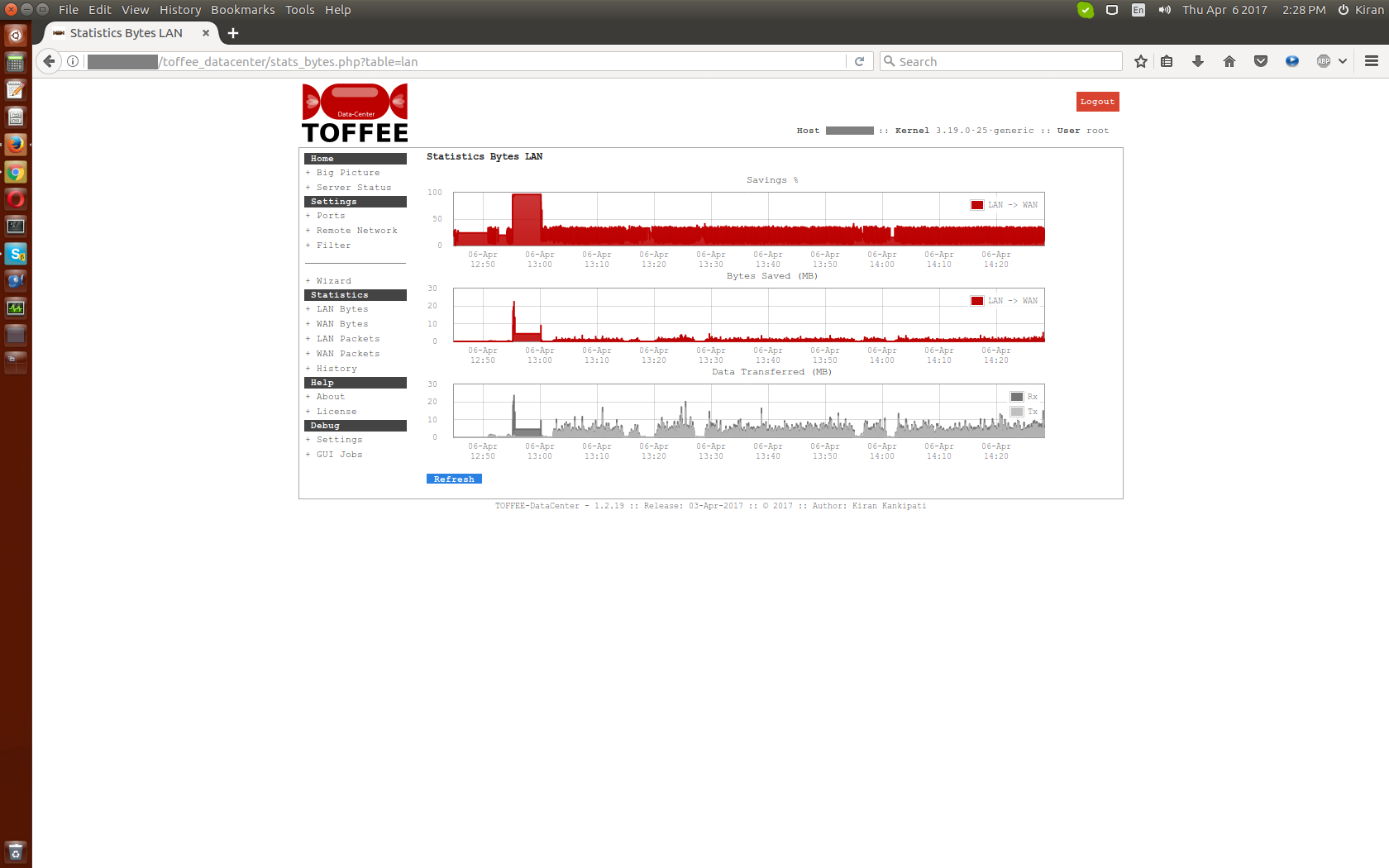DOCUMENTATION 》 TOFFEE-DataCenter with GlusterFS Storage Cluster
TOFFEE-DataCenter with GlusterFS Storage Cluster: GlusterFS Storage Cluster (cloud storage) is a distributed cluster network-attached storage file system often used in cloud computing, streaming media services, and content delivery networks (CDN). GlusterFS can be implemented as file-based mirroring and replication, file-based striping, file-based load balancing, volume failover, scheduling and disk caching, storage quotas, and volume snapshots. And this can span across tens and hundreds of servers. GlusterFS is open-source, incredibly powerful, easy to scale and relatively easy to setup and because of these reasons the biggest players in IT world such as Facebook, and many others are building their entire IT storage infrastructure with GlusterFS. With TOFFEE-DataCenter you can optimize huge data volumes of GlusterFS servers connected between the main data-center(s) and remotely connected remote disaster recovery site(s) as shown below.

For example here is TOFFEE-DataCenter (or TOFFEE) optimized ISP networks(tunnels) between countries. In this case there is an ISP in Libya having slow
backbone Internet, hence he can establish a TOFFEE based optimized tunnel between Romania Data-center (having high-speed internet) and Libya. Similarly there is
another ISP in Argentina is able to boost his backbone Internet services by establishing a tunnel between
his ISP and US West-Coast (California) Data-center.
For more details click
HERE.
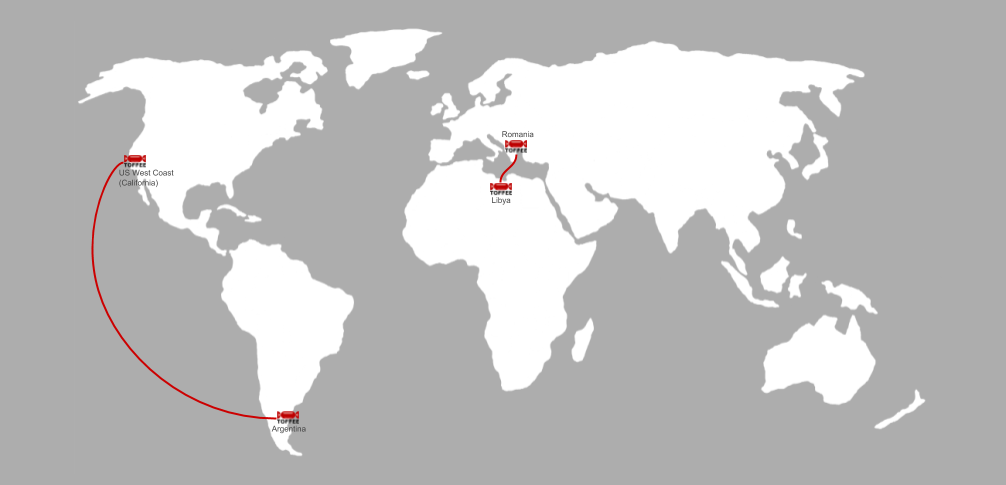
ISPs can also build multiple TOFFEE optimized tunnels for redundancy, load-share, etc. And in this case the ISP in Argentina established two tunnels.
One between Argentina ISP to US West-Coast (California) Data-center and the other between Argentina ISP Romania Data-center as shown below.
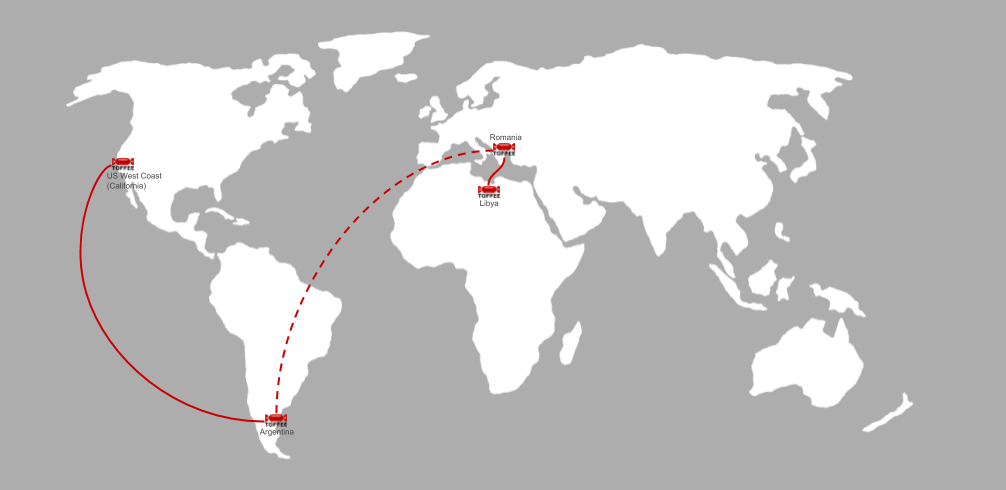
Learn more about: TOFFEE WAN Optimization deployment
Temas sugeridos:
TOFFEE - Optimización WAN
Categories
| 💎 TOFFEE-MOCHA new bootable ISO: | Download |
| 💎 TOFFEE Data-Center Big picture and Overview: | Download PDF |
![]()
Saturday' 13-Mar-2021

Saturday' 13-Mar-2021
Saturday' 13-Mar-2021

Saturday' 13-Mar-2021
Featured Educational Video:

Saturday' 13-Mar-2021
Research :: Optimization of network data (WAN Optimization) at various levels:
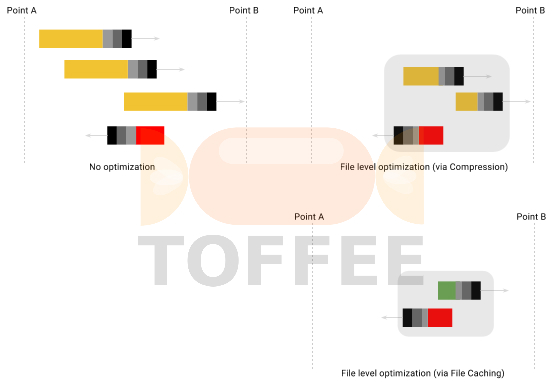
Learn Linux Systems Software and Kernel Programming:
![Linux, Kernel, Networking and Systems-Software online classes [CDN] Linux, Kernel, Networking and Systems-Software online classes [CDN]](http://sareesaremypassion.org/cdn/the-toffee-project/i/the_linux_channel_banner2.jpg)
Hardware Compression and Decompression Accelerator Cards:

TOFFEE-DataCenter on a Dell Server - Intel Xeon E5645 CPU: